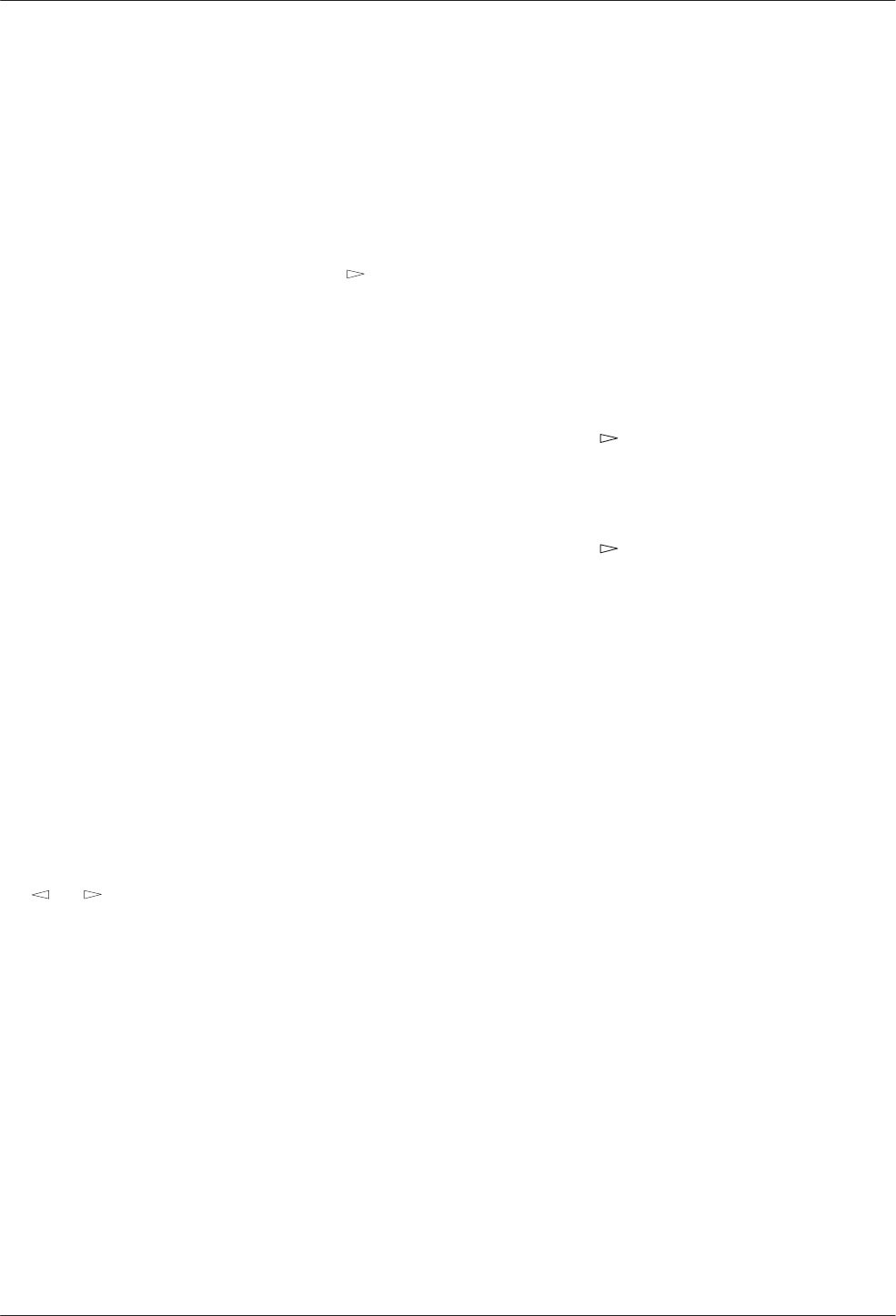
Operating the DSU
4-53550-A2-GB20-30 March 1999
Expanded Health and Status
Expanded Health and Status (Expan) only appears
during automatic dialing. It retrieves Health and Status
information for the local DSU after an automatic backup
attempt has failed, or when there is a disconnect after a
successful connection.
If the right arrow (→) appears to the right of Expanded
H/S, there is more than one message. Press the
key to
see the next message.
Subnetwork Health and Status
Subnetwork Health and Status (Subn) displays status
information from a DSU’s subnetwork (all DSUs and
DBMs assigned to that DSU’s active poll list). The
downstream network addresses and current statuses are
listed. To page through tributary addresses:
• Press the F1 key (↑) for the next highest network
address.
• Press the F2 key (↓) for the next lowest network
address.
DTE Status
The DTE status subbranch provides a snapshot status
of the local or remote unit’s external DTE interface.
• For the local DSU status, the display is sampled
and updated every 2 seconds.
• For the remote DSU status, only one set of states is
returned based upon a monitoring period of
approximately 3 seconds.
The DTE interface statuses are displayed in sets. Use
the
or key to scroll each set of lead statuses into
view.
Circuit Quality
Circuit Quality (CircQ) shows the level and quality of
the signal being received from the network by the DBM.
This subbranch is only available for a V.32 DBM.
Identity
Identity (ID) displays a listing of the DSU’s model and
serial numbers, the equipment installed (DBM or
TDM/Flex), software/firmware versions, the network
address, the DDS or DSU’s rate, the DBM’s rate, and
whether the TDM/Flex is currently activated.
" Procedure
1. Press the key to scroll ID into view.
2. Press the function key (F1, F2, or F3) directly
below the selection. One field at a time is
displayed.
3. Press the
key to display the information, one
display (screen) at a time.
Table 4-1 lists the Identity information provided about
the DSU and its equipment.
Terminal Power
Terminal Power (TPwr) displays the status of the
connected DTE’s EIA-232 and V.35 interface (connector).
The DSU checks the state of the RTS lead to determine
when the DTE is ON.
• When the voltage is less than –3V or greater than
+3V for both the EIA-232 and V.35 interfaces,
— The second line displays On if power is
detected.
— The second line displays Off if no power is
detected.


















