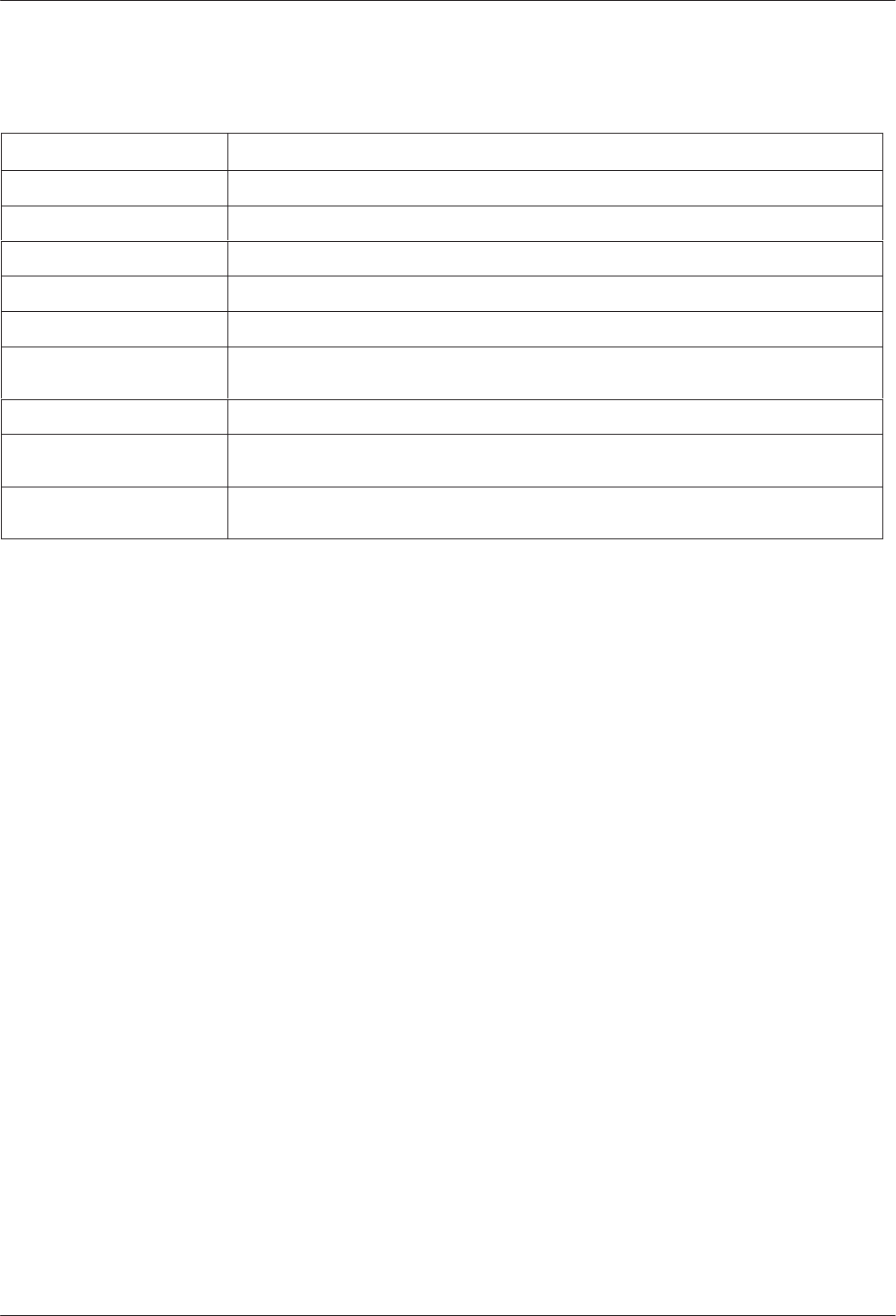
COMSPHERE 3550 Series Data Service Units
4-6 March 1999 3550-A2-GB20-30
Table 4-1
Identity Descriptions
Description
Information Displayed
Model: 3550 or 3551.
S#: Unit serial number.
DSU SW ver: Software/firmware version residing on DSU.
Netwrk Addr: Unit’s network address.
DSU Rate: Value set for DSU
Rate(Kbps)
configuration option.
DBM Rate: Value set for DBM
Rate(Kbps)
configuration option; the DBM’s aggregate speed. It only
appears when a V.32 DBM is installed.
MUX Card: 2Prt – Type of TDM/Flex installed. It only appears when a TDM/Flex is installed.
MUX App: TDM or None – Currently configured application (refer to the
MUX (Setup)
option set). It
only appears when a TDM/Flex is installed.
MUX SW ver: Software/firmware version residing on TDM/Flex. It only appears when a TDM/Flex is
installed.
Backup Branch
The Backup (Bckup) branch controls dial backup
operation. This branch appears when a DBM is installed,
or when the DSU is configured to support an external dial
backup unit (DBU). The following sections explain dial
backup operation.
Dial Backup Operation
The Model 3550 or 3551 DSU with dial backup
capability can provide backup for a point-to-point circuit
operating at 14.4 kbps or below. Appendix E shows some
typical dial backup system configurations.
Backup is controlled primarily by software
configuration options in the DBM or ExtBU, and Backup
option sets. The unit can be configured so that backup can
be either automatic or manual. Backup can be controlled
from either the DSU’s control panel or a 6700 Series
NMS.
Backup begins with configuring the unit.
Configuring the Unit for Dial Backup
The following configuration options should be set,
whether initiating backup manually or automatically.
DBM Option Set:
• AutoAnswer – Select Enab.
When enabled, this option set allows the DBM to
answer an incoming call. (Enab is the
factory-loaded default setting.)
• Call Setup – Set call setup security level:
None – No call setup security is required.
(None is the default.)
Password – Originating and receiving DBMs
exchange passwords before the DBMs can
enter Standby mode. There must be an
incoming password (RxPwd) and an outgoing
password (TxPwd) set up.
Callback – Both DBMs must exchange
passwords and a Backup Directory pointer
must be sent before a call can be initiated.
There must be an incoming password (RxPwd)
and an outgoing password (TxPwd) set up, and
the originator’s local telephone number (Phone
subbranch) must be stored in the answering
DBM’s Backup Directory.
Alarm – No security is to be used at the
control DBM, and the DBM only answers
incoming calls when there is a facility alarm.
If the control DSU is to initiate the call, set the
control for Pswrd and the tributary for Cllbk.


















