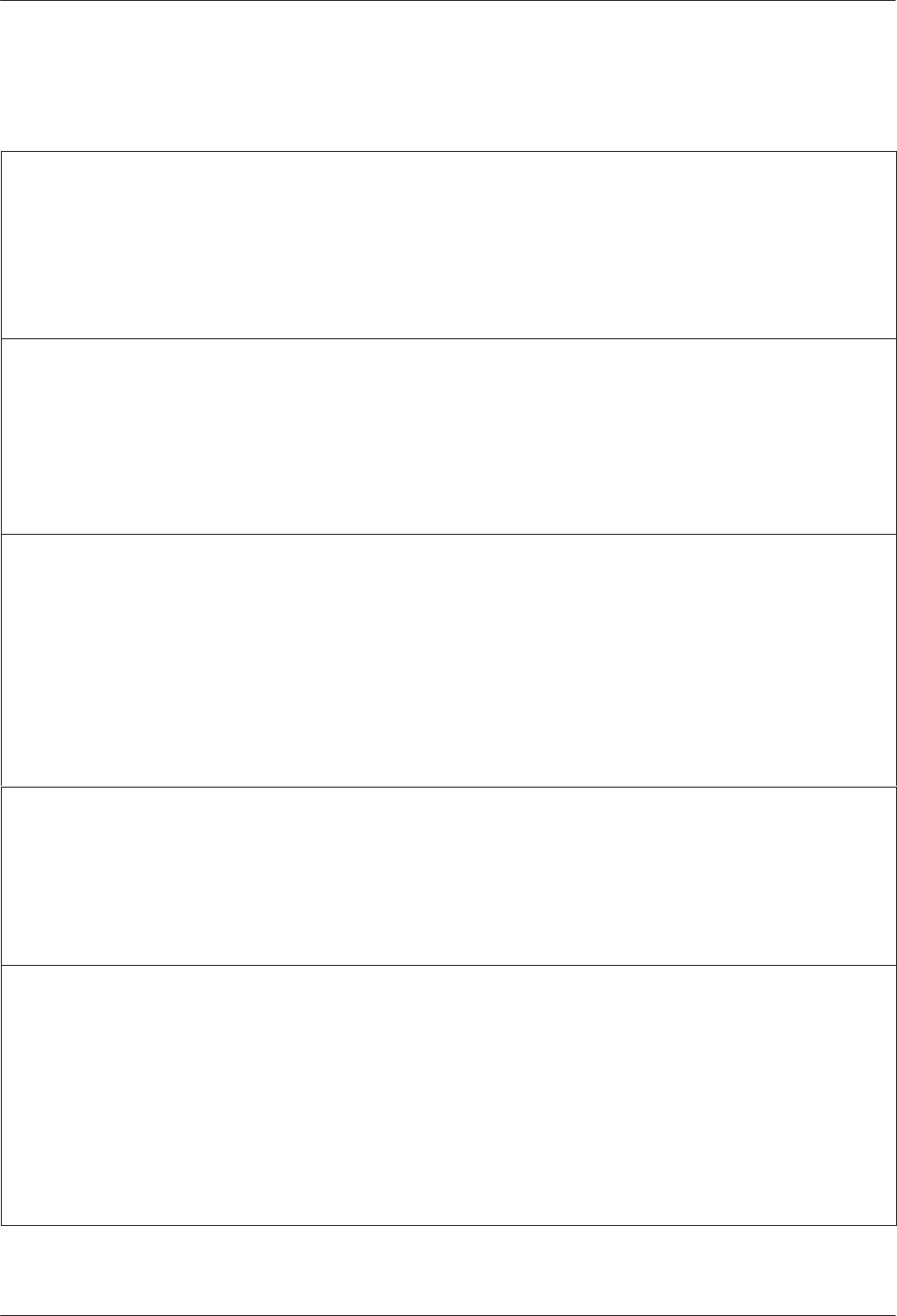
COMSPHERE 3550 Series Data Service Units
5-6 March 1999 3550-A2-GB20-30
Table 5-1
(1 of 2)
DSU Configuration Options
Rate(Kbps): 9.6
Next 64L 56 38.4 19.2 9.6 4.8 2.4 Prev
DSU Rate
. Sets the data rate (in kbps) of the DSU, which must be set to match the speed of the digital (DDS) circuit.
64L — Select for 64 kbps LADS operation.
56 to — Set to match the speed of the DDS circuit.
2.4 kbps
NOTE: Both the control and tributary DSUs must be set to the same value.
PrtSp(Kbps): 9.6
Next 64 56 48 19.2 9.6 4.8 2.4 1.2 Disab Prev
Port Speed
(not displayed with a TDM/Flex installed). Sets the speed of the DTE port interface. The port speed is set to
any value
less than
or
equal to
the DSU Rate(Kbps) set above. The DSU performs rate adaption if the port speed is set
to
less than the DDS rate
.
64 to — Select the DTE’s port speed.
1.2 kbps
Disab — Disables PrtSp(Kbps).
TxClkSource: DDS
Next Int Ext Prt1 Prt2 DDS Prev
Transmit Clock Source
. Specifies the transmit timing source for the DSU.
Int — Select internal clock source to take timing from the DSU.
Ext — Select external clock source when timing is taken from the external Transmit Timing lead on Port 1 only
(not displayed if a TDM/Flex is installed).
Prt1 or — Select the port that timing is to be taken from, using the selected port’s external Transmit
Prt2 Timing lead
(Prt2 is only displayed if a TDM/Flex is installed and enabled).
DDS — Select the DDS network when the DSU is connected to a DDS network and the network provides the
timing, or when a LADS configuration with a remote DSU is providing the timing.
Msg Clamp: Enab
Next Enab Disab Prev
Message Clamping
(only displayed when Full Mode is enabled). Controls data lead behavior when disruptive diagnostic
tests and commands are received from the remote DSU. It applies to both the DSU and DBM.
Enab — Select to prevent diagnostic messages from reaching the DTE interface.
Disab — Select if the remote DSU is configured for switched RTS; that is, RTS Control is set to DTE in the General
(Gen) configuration options.
TxElasStor: Disab
Next Enab Disab Prev
Transmit Elastic Store
(only displayed when Full Mode is enabled and a TDM/Flex is not installed). Using a transmit
buffer on the DSU’s transmitted data (TXD) lead, serial data is clocked into the DSU’s elastic store using clock provided
by the extended circuit received clock lead. The DSU’s own system timing is used to clock data out of the buffer.
Transmit Elastic Store is reset each time the unit powers-up, the buffer overflows, or after the RTS lead makes an
Off-to-ON transition.
Enab — Select enable when interfacing with a DCE that receives clock from its own network source (e.g., a T1
MUX or DSU that is on the DDS network).
Disab — Select disable if you do not have an extended network or are providing the clock source to the extended
network (e.g., LADS with external clock).


















