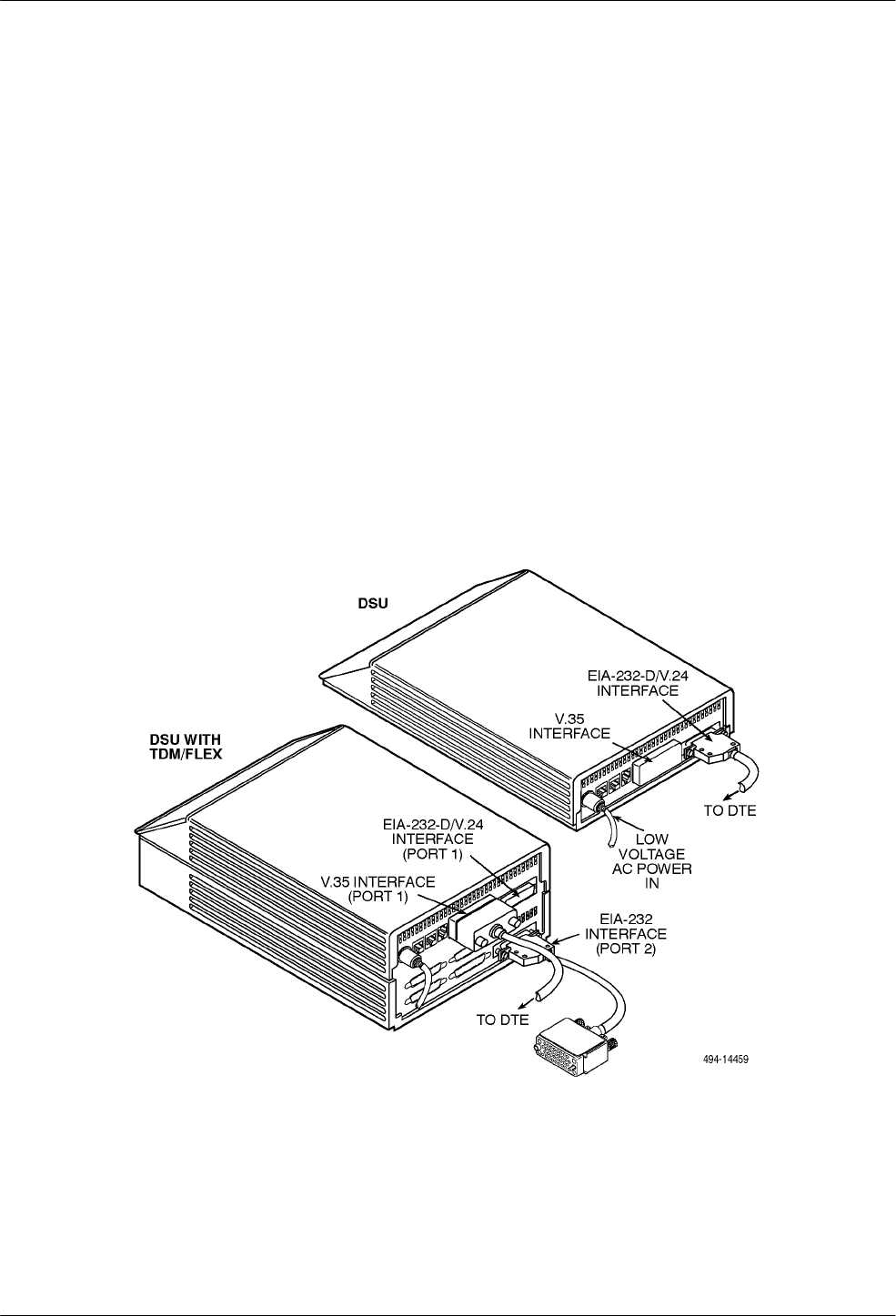
COMSPHERE 3550 Series Data Service Units
2-10 December 1996 3550-A2-GB20-20
Connecting the DSU to a DTE
The DSU’s rear panel has both a 25-pin EIA-232-D/
V.24 connector and a 34-pin CCITT V.35 connector (used
for higher operating speeds). Y
ou can use
either interface.
When the unit is equipped with a TDM/Flex, either of
these interfaces can be used as Port 1. The TDM/Flex
provides an additional interface to be used as Port 2. This
is a D-type connector. If the port is to operate at a speed
greater than 19.2 kbps, use the V
.35 interconnect cable to
provide an interface between the TDM/Flex’
s D-type
connector and the DTE cable’
s V
.35 connector.
Figure 2-7 shows a DSU as well as a DSU equipped
with a TDM/Flex. The DSU without TDM/Flex illustrates
cabling for an EIA-232 application; the DSU with
TDM/Flex illustrates cabling for V
.35 applications. Refer
to this figure as you connect your DSU to the data
terminal equipment (DTE). Be sure to select the
appropriate cable, EIA-232 or V.35, for your application.
. Procedure
1. Connect the plug end of the DTE cable to Port 1,
either the EIA-232-D or the V.35 connector.
(Figure 2-7 shows Port 1 using the EIA-232-D
connector.)
T
ighten the two holding screws.
2. Connect the other end of the cable to the
appropriate port on the computer or DTE.
T
ighten any holding screws.
3.
If necessary
, activate the port to match the
interface, either EIA-232 or V.35 (the default
setting is EIA-232).
Figure 2-7. Installing Cables


















