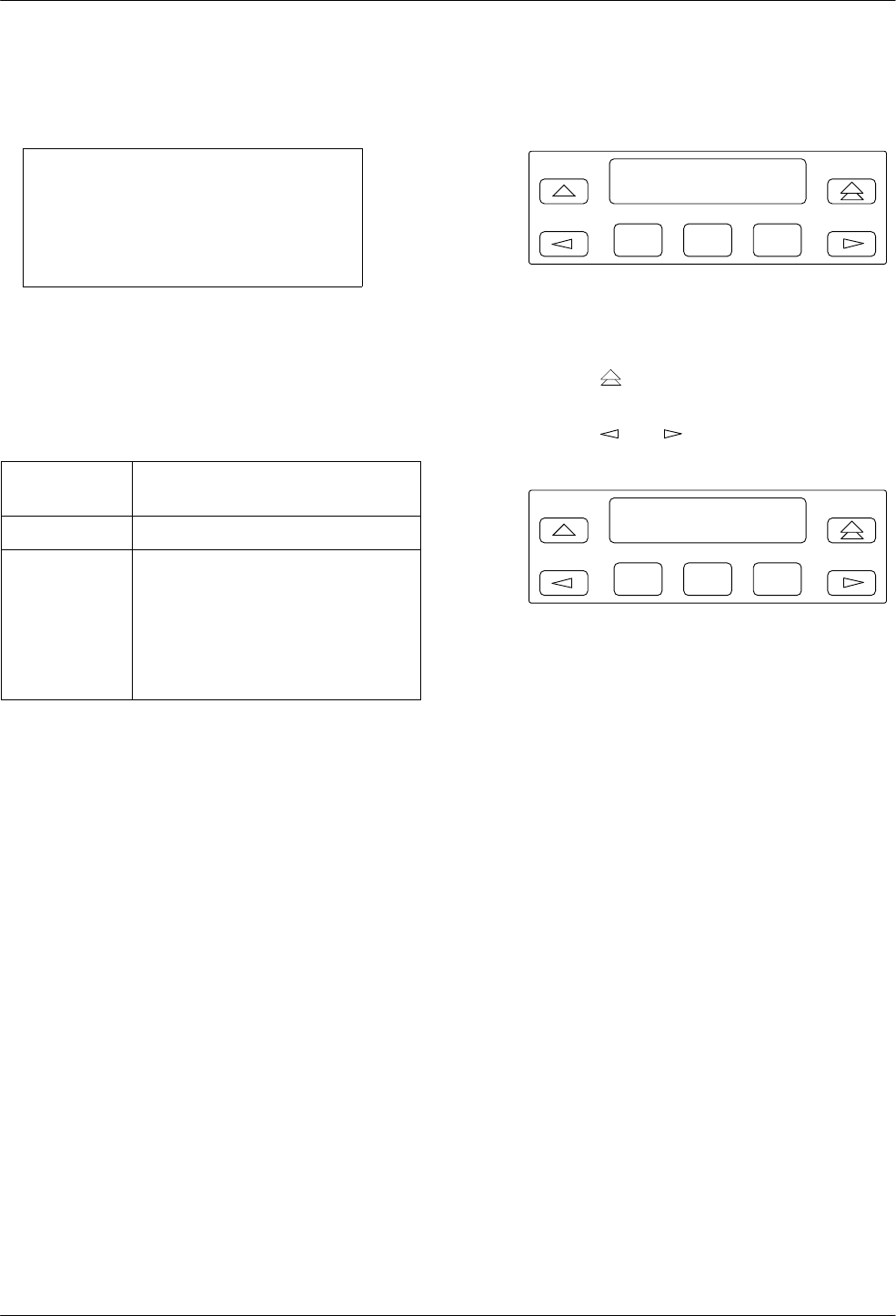
Operating the DSU
4-213550-A2-GB20-20 December 1996
Front Panel (DCP) Security
NOTE
This page can be removed to prevent
unauthorized persons from learning
about the security access levels and
their selection.
The Model 3550 diagnostic control panel (DCP) and
Model 3551 shared diagnostic control panel (SDCP) have
two levels of security access, as shown in T
able 4-8.
Table 4-8
Security Access Levels
Security
Access Level
Functions Available
Unlock All
Lock Local branch only:
S Status branch
S Configuration branch:
Display only (no changes)
S Control branch:
Display External Leads only
(no changes)
The 3550 Series DSUs are shipped from the factory
with the security level set to
Unlock. When the DCP is
locked, only the Local branch appears on the control
DSU.
If the security has not been set on the DCP before, the
following appears:
F1
FP
A
ccess: ? ? ?
Lock Unlock Save
F2
F3
To
select the security level:
. Procedure
1.
Press the
key to ensure that you are at the
top-level menu.
2.
Press the
and
keys simultaneously for
three seconds. The following menu appears:
F1
FP
A
ccess: Unlock
Lock Unlock Save
F2
F3
3. Select the security level:
Lock – T
o restrict access
Unlock – T
o provide full access
Press the appropriate function key (F1 or F2).
4.
Select
Save (F3).


















