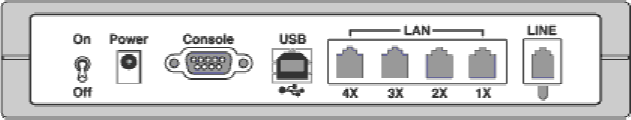
14 July 2004 6212-A2-GB20-20
Chapter 2 Hardware Installation
2.1 Installation
The Hardware installation procedure is explained below.
Caution: Always disconnect all telephone lines from the telephone wall outlet before
servicing or disassembling this device.
1. Verify that the On/Off switch on the rear panel is in the Off position.
2. Connect the power adapter to the Power jack of the device, and then plug
the power adapter into the wall outlet.
3. Connect the USB port to a PC with a standard USB cable.
4. Connect the LAN ports to PCs or a hub using RJ45 cables. The LAN ports
automatically sense whether the connection requires a crossover, so either
straight-through or crossover cables may be used.
5. Connect the LINE port to your telephone jack with an RJ11 connector cable.
6. Turn the On/Off switch on the rear panel to the On position.
Note If the device fails to power on, or it malfunctions, first verify that the power supply
is correctly connected, and then power it on again.


















