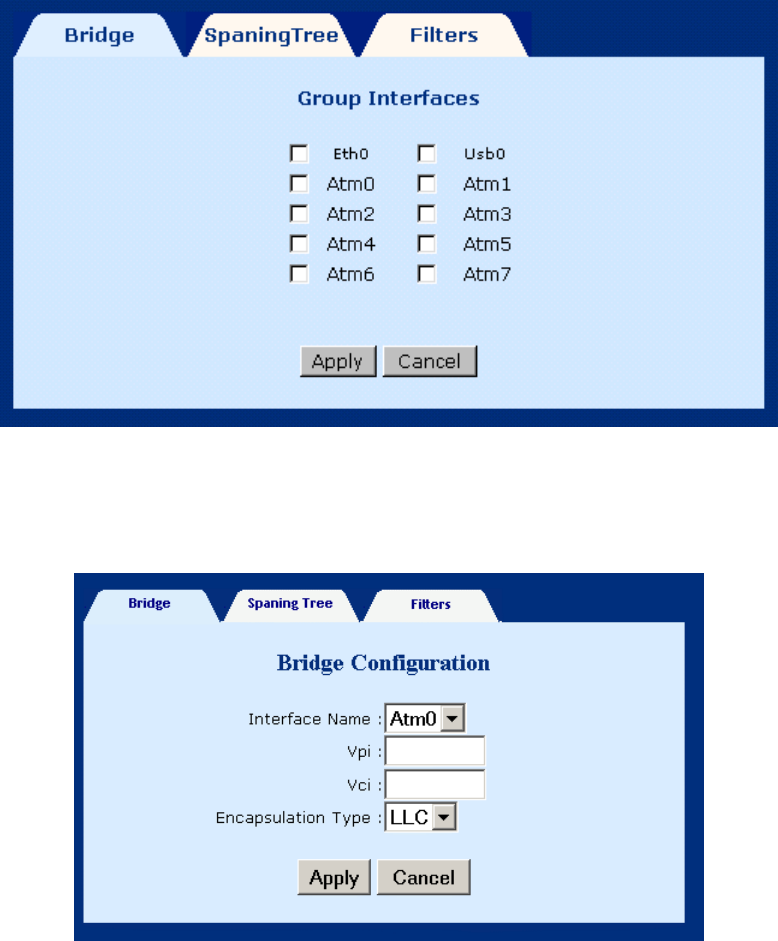
6212-A2-GB20-20 July 2004 69
GroupInfo: This configures the LAN packets that will travel through the LAN interface to
the selected WAN interfaces. If you wish to change the interfaces that are configured, you
must first click on the Flush button (to remove the current configuration); then click on
the Group Info button, select the group interfaces, and then click the Apply button. You
must select eth0, as eth1 is not enabled for this product version.
AddPVC: You can add a PVC to the ATM interface. From the Bridging screen, select an
ATM interface VPI, VCI and Encapsulation type, and then click on Apply.
Flush: Select this command from the Bridging screen to flush all PVC entries.


















