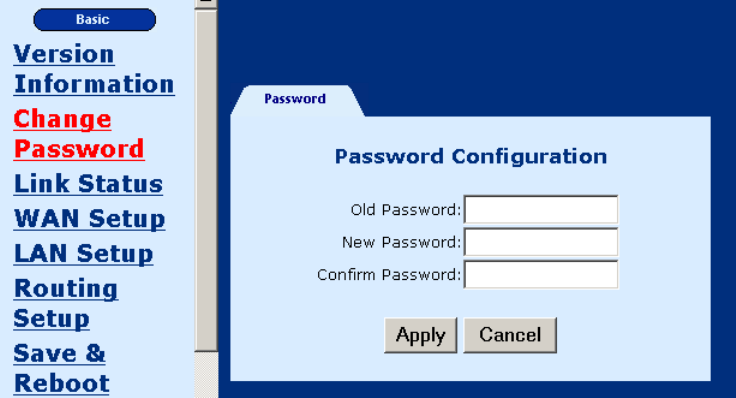
6212-A2-GB20-20 July 2004 31
4.2 Change the Password
To modify the password, click on Change Password from the menu bar. Type the old
password and type the new password twice. Click on Apply to submit the settings.
If you change the password, make sure you keep a record of it in a safe place, as you will
require it next time you log in.


















