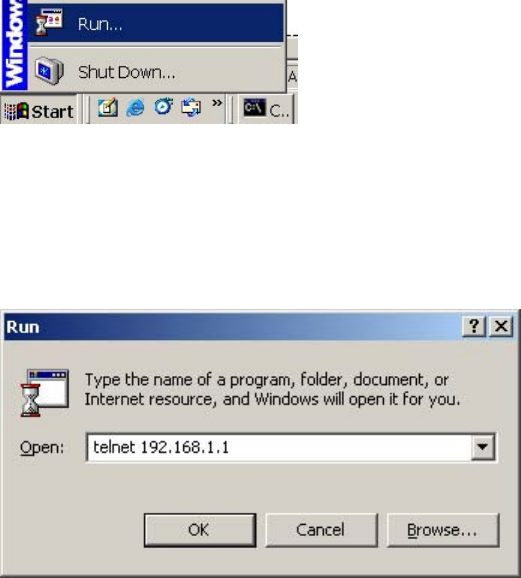
6212-A2-GB20-20 July 2004 85
•
•
Chapter 9 Accessing the Logging Record
The router allows accessing the log record in ASCII text format with the following information:
A timestamp of each log entry
Information about the following: PPP Authentication, PPP Negotiation, PPPoE Events, IPCP
Configuration, TCP/IP Configuration.
The logging record can be accessed from a Telnet or FTP session. Both methods are discussed
below.
9.1 Log Record from Telnet
To access the logging record from Telnet, complete the following steps.
1. Click on the Windows Start button, then click on Run on the windows start menu.
2. Enter the command telnet followed by the IP address of your router. If the default LAN IP
address was not changed, use the IP address 192.168.1.1. (Note: the PC and router must be
on the same subnet.)


















