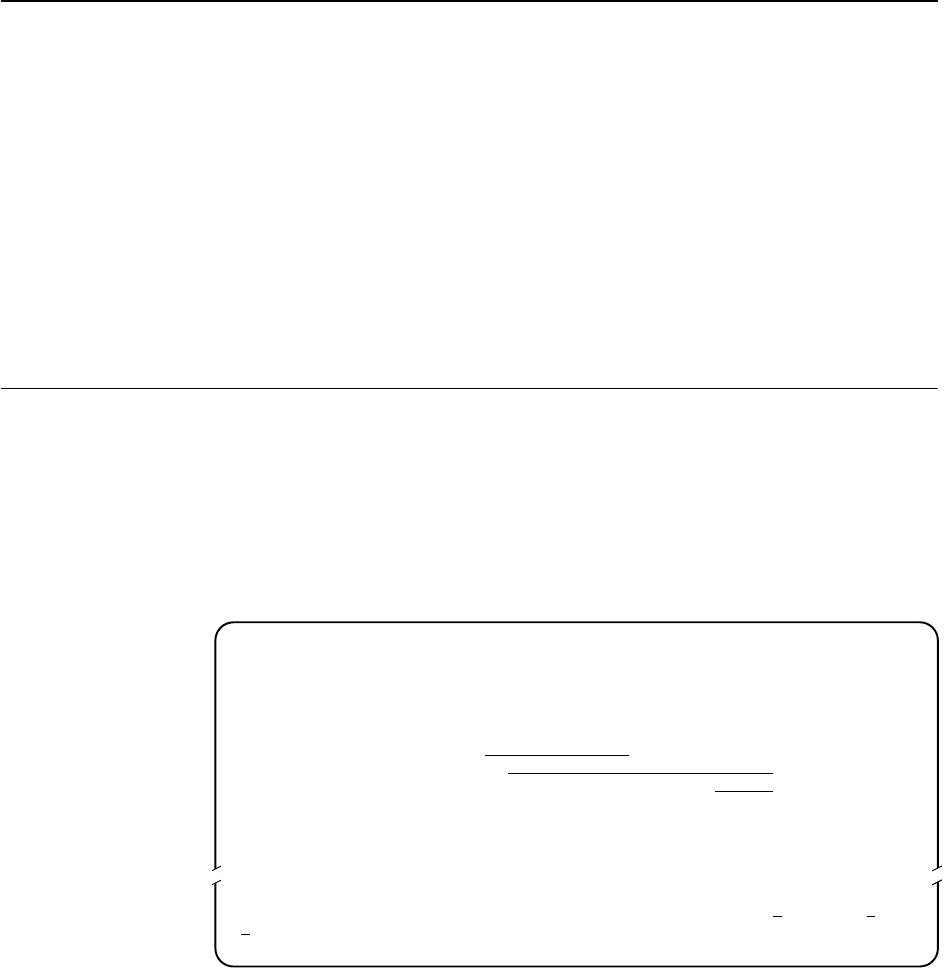
3-1
7612-A2-GB20-10
November 1997
Configuring the DSU
3
Entering Device and System Information
Use the Device Name screen to input DSU device and SNMP system entries. To
access the Device Name screen, follow this menu selection sequence:
Main Menu
→
Control
→
Device Name
main/control/device name
Device Name: Model: 7612
DEVICE NAME
Device Name: NE815378
Clear
System Name: lllQJ98-001
Clear
System Location: Bldg. A412, 2nd Floor, Left cabinet
Clear
System Contact: Joe Smith 800-555-5555 pager 888-555-5555 Clear
––––––––––––––––––––––––––––––––––––––––––––––––––––––––––––––––––––––––––––––––
Ctrl-a to access these functions, ESC for previous menu M
ainMenu Exit
S
ave
Any printable ASCII characters are valid entries for all the Device Name screen
inputs. ASCII printable characters include:
H Numeric 0–9
H Upper or lower case A–Z
H Space
H All standard keyboard symbols


















