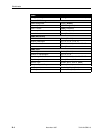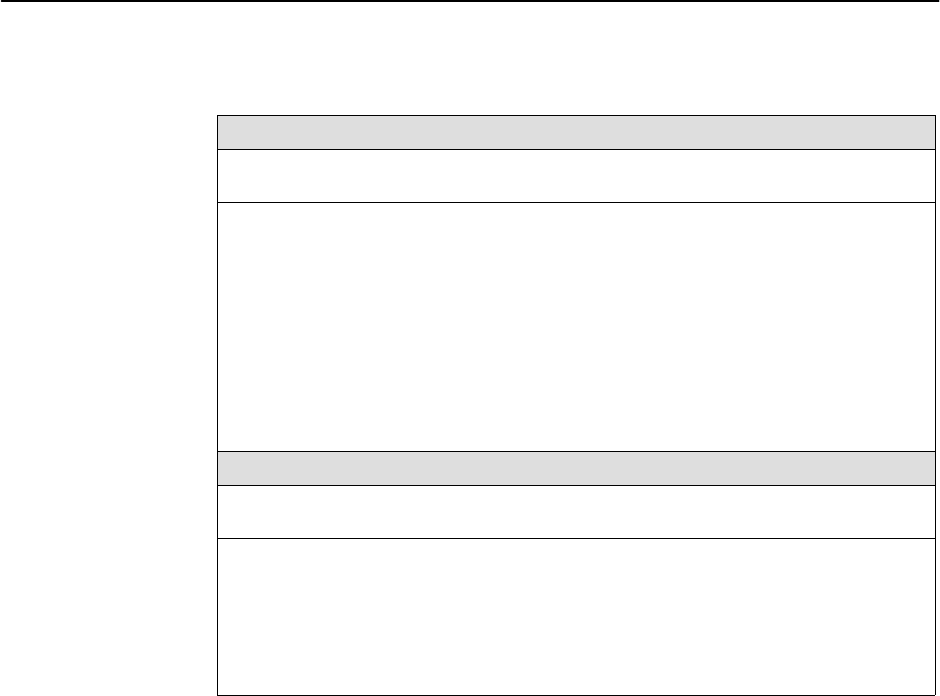
Configuration Option Tables
A-16
7612-A2-GB20-10November 1997
Table A-8. SNMP NMS Security Options (2 of 2)
NMS
n
IP Address
Possible Settings: 000.000.000.000 – 223.255.255.255, Clear
Default Setting: 000.000.000.000
Enter an IP address for each of the managers set in the previous option. “
n
” is the
number of the manager (1 to 10). Use the next option to establish the security level for
each SNMP manager.
NOTE: When an SNMP message is received from an IP address that does not
match the IP address entries in this option, access is denied and, if SNMP
traps are enabled, an “authenticationFailure” trap is generated.
000.000.000.000 – 223.255.255.255 – Sets the NMS IP address. The range for the first
byte is 000 to 223, with the exception of 127. The range for the remaining three bytes is
000 to 255.
Clear – Clears the IP address and sets to all zeros.
Access Level
Possible Settings: Read, Read/Write
Default Setting: Read
Set the access level for each IP address created in the previous option.
Read – Allows read-only access (SNMP Get and Getnext) to accessible MIB objects.
Read/Write – Allows an SNMP Get, Getnext, and Set to MIB objects. Write access
allowed to all MIB objects specified as read-write in the MIB RFC. This access level is
overridden by the Community Name’s access level for the SNMP Manager, if the
Community Name access level is Read.