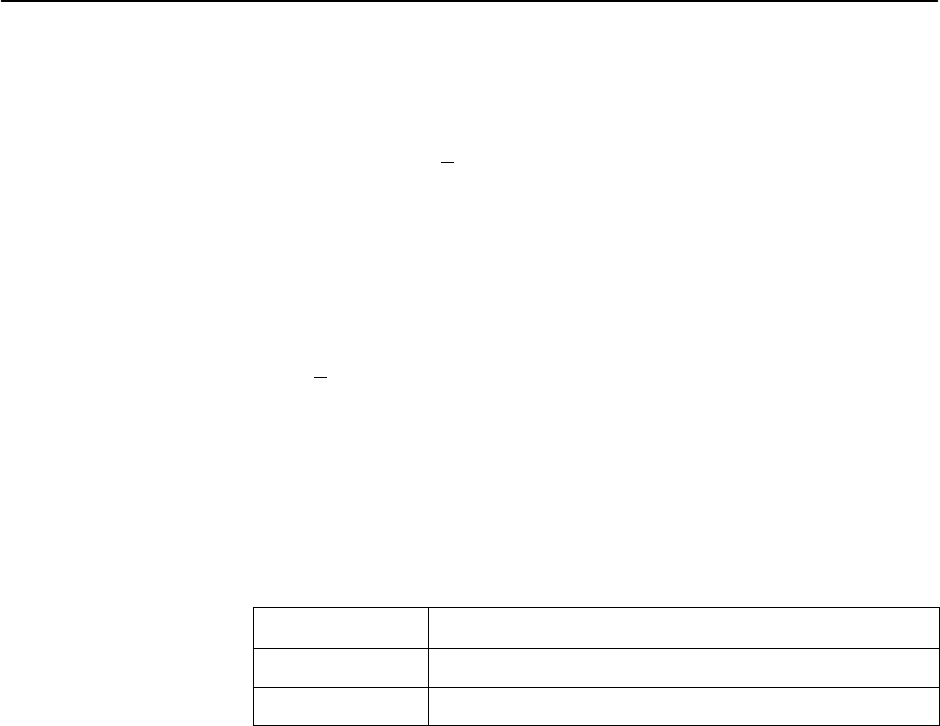
Configuring the DSU
3-6
7612-A2-GB20-10
November 1997
Saving Configuration Options
When changes are made to the configuration options, the changes must be
saved to take effect. The S
ave key and Save Configuration To screen appear
when the user has an effective access level of 1. All other effective access levels
have read-only permission.
" Procedure
To save configuration options changes:
1. Press Ctrl-a to switch to the screen function key area below the dotted line.
2. Select S
ave and press Return. The Save Configuration To screen appears.
3. Select one of the three configuration option areas on the screen and press
Return. When Save is complete, Command Complete appears in the
message area at the bottom of the screen.
NOTE:
If you attempt to leave the edit session without saving your changes, a Save
Configuration screen appears requiring a Yes or No response.
If you select . . .
Then the . . .
Yes Save Configuration To screen appears.
No Main Menu appears and changes are not saved.


















