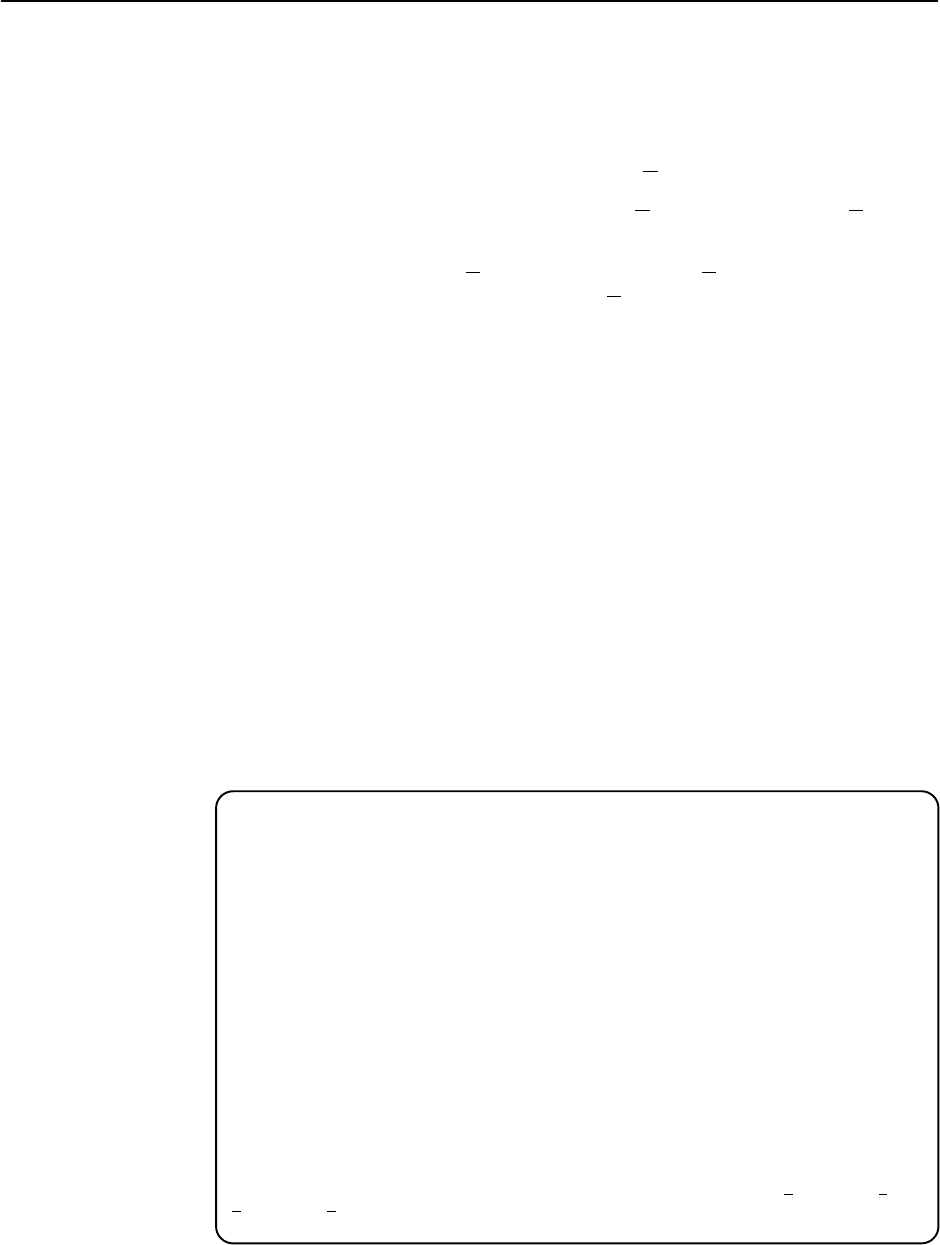
Monitoring the DSU
6-6
7612-A2-GB20-10
November 1997
Status Screen Commands
The status screens appear with the cursor in the function area below the dotted
line. To update the information displayed, select R
efresh and press Return.
The System and Test Status screen provides a C
lear command. Select Clear and
press Return to clear status messages for one-time events.
Statistics screens provide a C
lrStats command. Select ClrStats and press Return
to clear all statistics and refresh the screen. C
lrStats is not available for an
Access level of 3.
System and Test Status
Status is a branch of the ATI main menu. From Status, the System and Test
Status screen is available and has three sections:
H Health and Status – Displays messages in priority order (highest to lowest).
Refer to Table 6-1, Health and Status Messages.
H Self-Test Results – Results of the Diagnostic test run on the device itself.
Refer to Table 6-2, Self-Test Results Messages.
H Test Status – Currently active tests. Refer to Table 6-3, Test Status
Messages.
To view Health and Status information, follow this menu selection sequence:
Main Menu
→
Status
→
System and Test Status
main/status/system
Device Name: Node A Model: 7612
SYSTEM AND TEST STATUS
HEALTH AND STATUS SELF–TEST RESULTS TEST STATUS
Cross Pair Detection Device Fail No Test Active
No Signal
hhh:mm:ss
Memory Fail CSU Loopback Active
Out Of Service
hhh:mm:ss
Passed Net-initiated CSU LB Active
Out Of Frame
hhh:mm:ss
DSU Loopback Active
Excessive BPVs
hhh:mm:ss
Net-initiated DSU LB Active
In–Band Fram. Err.
hhh:mm:ss
V.54–initiated DSU LB Active
User Data Port DTR Off Local Loopback Active
In–band Mgmt Channel Fail Sending 511 on Port
Device Fail
yyyyyyyy
Monitoring 511 on Port
Ethernet Link Down Sending 511 on Network
DSU Operational Monitoring 511 on Network
Lamp Test Active
–––––––––––––––––––––––––––––––––––––––––––––––––––––––––––––––––––––––––––––––
ESC for previous menu M
ainMenu Exit
R
efresh Clear


















