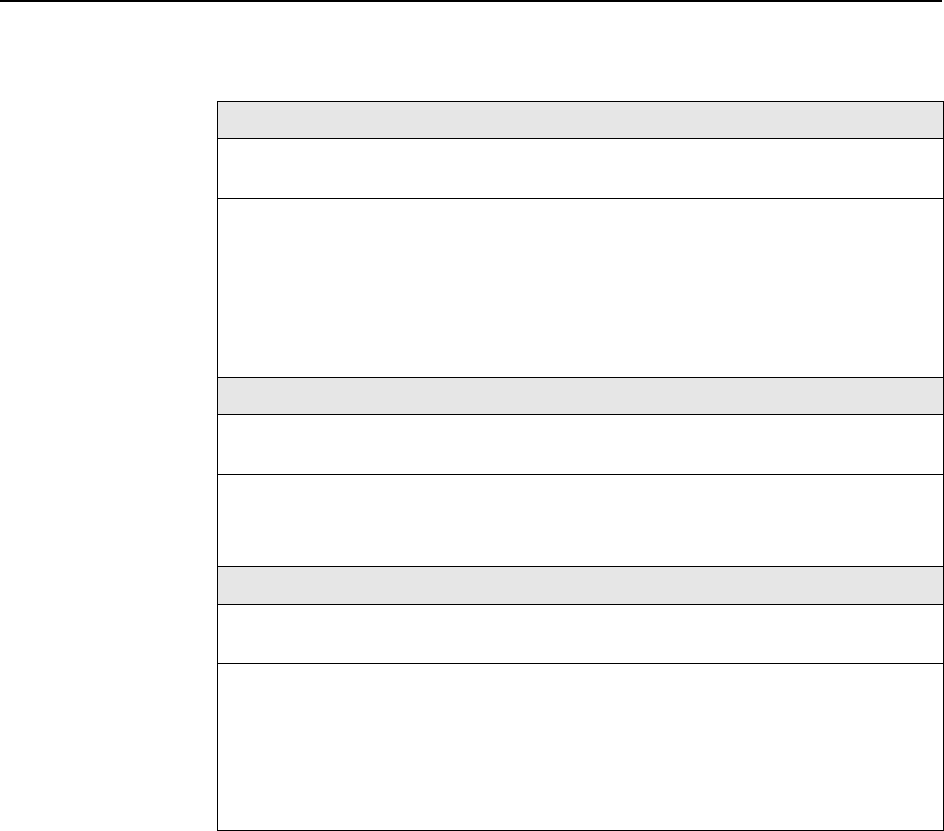
3. Configuration Options
9000-A2-GB31-00 December 2002
3-13
SLV Round Trip Latency Error Threshold (ms)
Available Settings: 50, 51, 52, . . . 10000
Default Setting: 10000
Specifies the number of milliseconds that must be exceeded before an SLV Latency
Threshold alarm event is declared and backup, if configured, is initiated for a DLCI.
If SLV Type is Standard, the latency applies to a multiplexed DLCI.
If SLV Type is a Class of Service (COS 1 – COS 7), the latency applies to the COS on an
IP Enabled path.
50–10000 – Sets the limit for these error events.
SLV Latency Clearing Event Threshold
Available Settings: 1, 2, 3, 4 . . . 20
Default Setting: 2
Specifies the number of consecutive SLV latency measurements below the error
threshold that must be received before the error status is cleared.
1 – 20 – Sets the limit for the clearing event.
SLV Packet Size (bytes)
Available Settings: 64 – 2048
Default Setting: 64
Sets the size of packets, in bytes, that will be used for SLV communications. SLV packets
are used to track latency and other SLV-related variables.
When the packet size is changed, a new round trip and average latency calculation must
be performed, so these measurements will not appear on the SLV Performance Statistics
screen until a new sampling interval has occurred.
64 – 2048 – Sets the packet size for SLV communications.
Table 3-5. Service Level Verification Options (3 of 3)


















