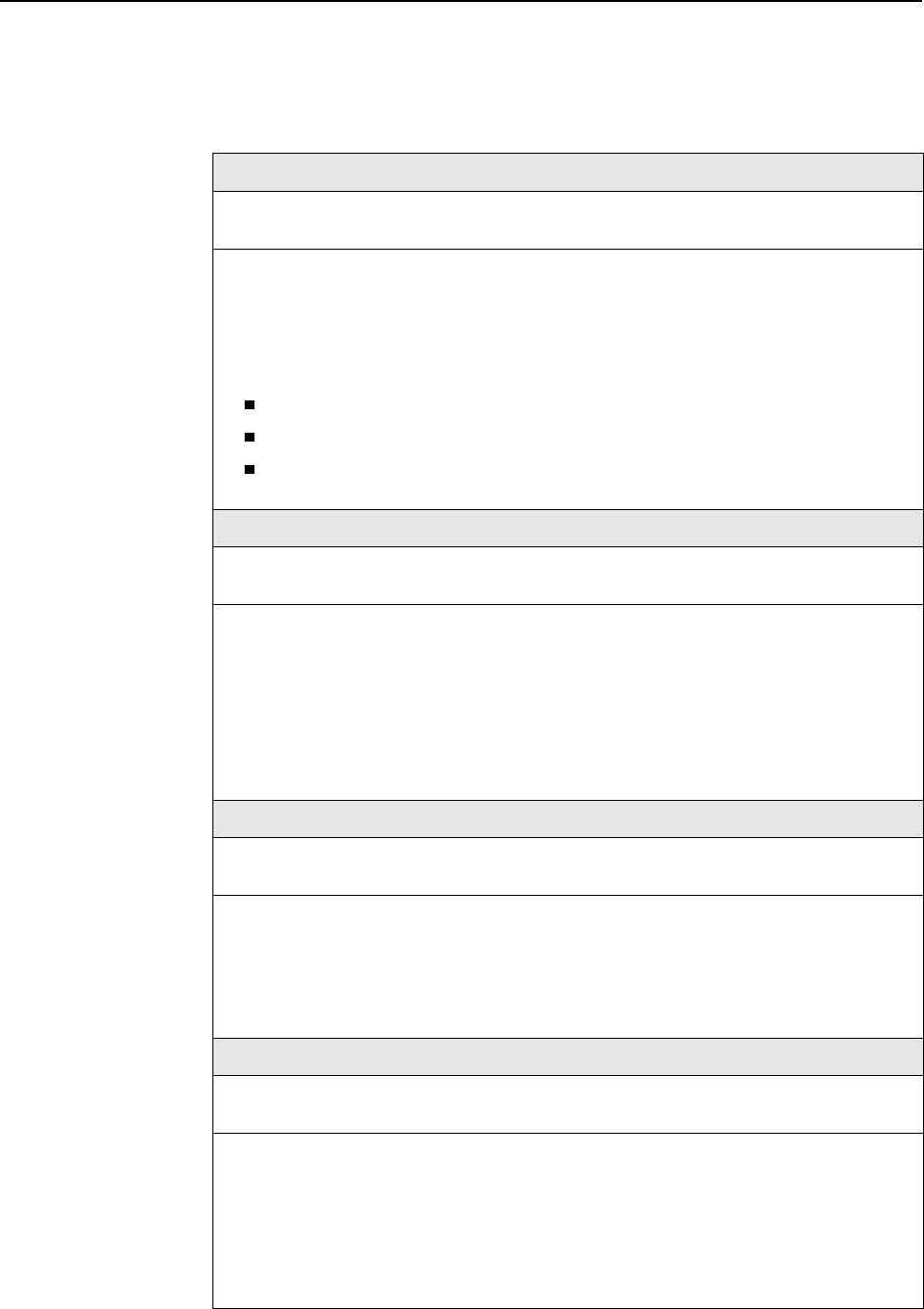
3. Configuration Options
9000-A2-GB31-00 December 2002
3-45
Refer to the Table 3-21 when configuring a PRI DBM.
Table 3-21. ISDN PRI DBM Physical Interface Options (9128) (1 of 3)
Interface Status
Possible Settings: Enable, Disable
Default Setting: Disable
Determines whether the ISDN interface is available for use.
Enable – The ISDN interface is enabled.
Disable – The ISDN interface cannot be configured, nor can it transmit or receive data.
No PVC connections or frame relay DLCIs will be deleted. Disabling the ISDN interface
results in the following:
All currently connected ISDN calls are terminated.
Alarms or traps associated with this interface are not generated or displayed.
LEDs associated with this interface are held in an “off" state. Specifically, the
DSX/PRI LEDs are held off if they represent the PRI status.
Switch Type
Possible Settings: NI-2, ATT_4ESS, ATT_5ESS
Default Setting: NI-2
Specifies type of ISDN switch provided by the server.
NI-2 – The DBM will communicate with a service provider supporting the National ISDN-2
switching standard.
ATT_4ESS – The DBM will communicate with a service provider supporting the
ATT 4ESS switching standard.
ATT_5ESS – The DBM will communicate with a service provider supporting the
ATT 5ESS switching standard.
Local Phone Number
Possible Settings: 10 digits
Default Setting: Clear
Provides the telephone number associated with all Bearer channels. All blanks is a valid
setting.
10 digits – Where you enter the telephone number, up to 10 digits. If a nondigit/numeric is
entered, an Invalid Character (x) message appears at the bottom of the screen.
Clear – Clears the phone number field so it can be reentered.
Line Framing Format
Possible Settings: D4, ESF
Default Setting: ESF
Specifies the framing format for transmitted and received signals on the ISDN interface.
D4 – Uses D4 framing format.
NOTE: This setting is not recommended by network carriers. False yellow alarms may
occur after traffic has been running and the channel returns to idle, or when there is
light traffic when other settings are selected. ESF format does not create this problem.
ESF – Uses Extended Superframe framing format.


















