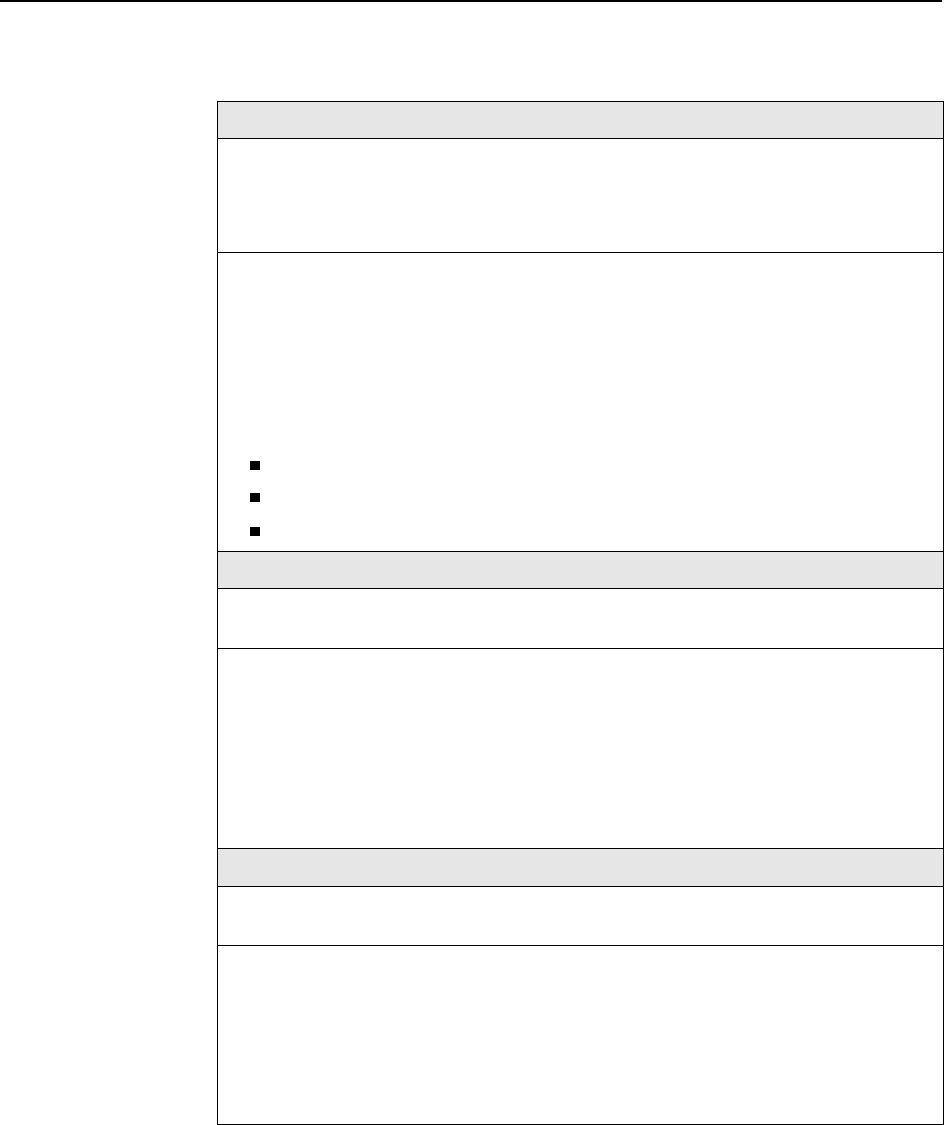
3. Configuration Options
3-32 December 2002 9000-A2-GB31-00
Port Use (9128)
Possible Settings: Frame Relay, Synchronous Data
Default Setting:
Frame Relay when the port supports frame relay.
Synchronous Data when the port only supports synchronous data.
Determines how the data port will be used.
Display Conditions – This option only appears for user data on Port-2, and only when
Service Type is Frame Relay.
Frame Relay – The port is configured for frame relay traffic. Frame relay links, DLCis, and
PVC connections can be configured on this port.
Synchronous Data – The port is configured for standard TDM data, and can be
cross-connected to a time slot on a T1 interface.
No alarms or traps configured for the port will be generated.
The LED for the port will be held in an Off state.
Existing cross-connect assignments associated with the port are cleared.
Max Port Rate (9128)
Possible Settings: 1536, 2048
Default Setting: 1536
Specifies the maximum clock rate for a user data port. The data rate for this port is limited
to the rate specified by this option so that the maximum rate supported by an attached
DTE is not exceeded.
Display Conditions – This option only appears when the Port Use is set to Frame Relay
or PPP, the port rate is not otherwise configurable, and the selected port is Port-2.
1536 – The maximum port rate for the port is 1536 Kbps.
2048 – The maximum port rate for the port is 2048 Kbps.
Port Base Rate (9128)
Possible Settings: Nx64, Nx56
Default Setting: Nx64
Specifies the base rate for the data port, which is a multiple (from 1 to 24) of the base rate
specified by this option. N is a number from 1 to 24.
Display Conditions – This option only appears when Port Use is set to Synchronous
Data.
Nx64 – The base rate for the port is 64 Kbps.
Nx56 – The base rate for the port is 56 Kbps.
Table 3-15. V.35 Data Port Physical Interface Options (2 of 6)


















