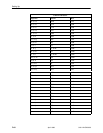Setting Up
5-61
9161-A2-GH30-30
April 1998
Setting Up to Support a Telnet or FTP Session
Use the Telnet/FTP Session Options screen to allow a Telnet or FTP session
through an interconnected IP network. These options also set up security for the
Telnet or FTP session (see Table 5-12). Only one Telnet session can be active at
any one time.
" Procedure
1. Set the Node IP Address, Node Subnet Mask, Default Network Destination,
and the Communication Protocol Port Link (see Table 5-14). Follow this menu
selection sequence:
Configuration Edit/Display
→
Management and
Communication
→
Communication Protocol
2. Set the Telnet/FTP configuration options (see Table 5-12). Follow this menu
selection sequence:
Configuration Edit/Display
→
User Interface
→
Telnet Session
3. The Telnet/FTP Session Options screen appears. Enter the desired setting in
each selected field.
4. Set the Port Use configuration option to Net Link (see Table 5-10). Follow this
menu selection sequence:
Configuration Edit/Display
→
User Interface
→
Communication Port
Or, set the Management Link configuration option to FDL or DDL, and set the
IP address (see Table 5-12). Follow this menu selection sequence:
Configuration Edit/Display
→
Network Interface Options
Or, set the Embedded Data Link configuration option to Enable for the
Synchronous Data Port, and set the IP address (see Table 5-3). Follow this
menu selection sequence:
Configuration Edit/Display
→
Synchronous Data Port Options