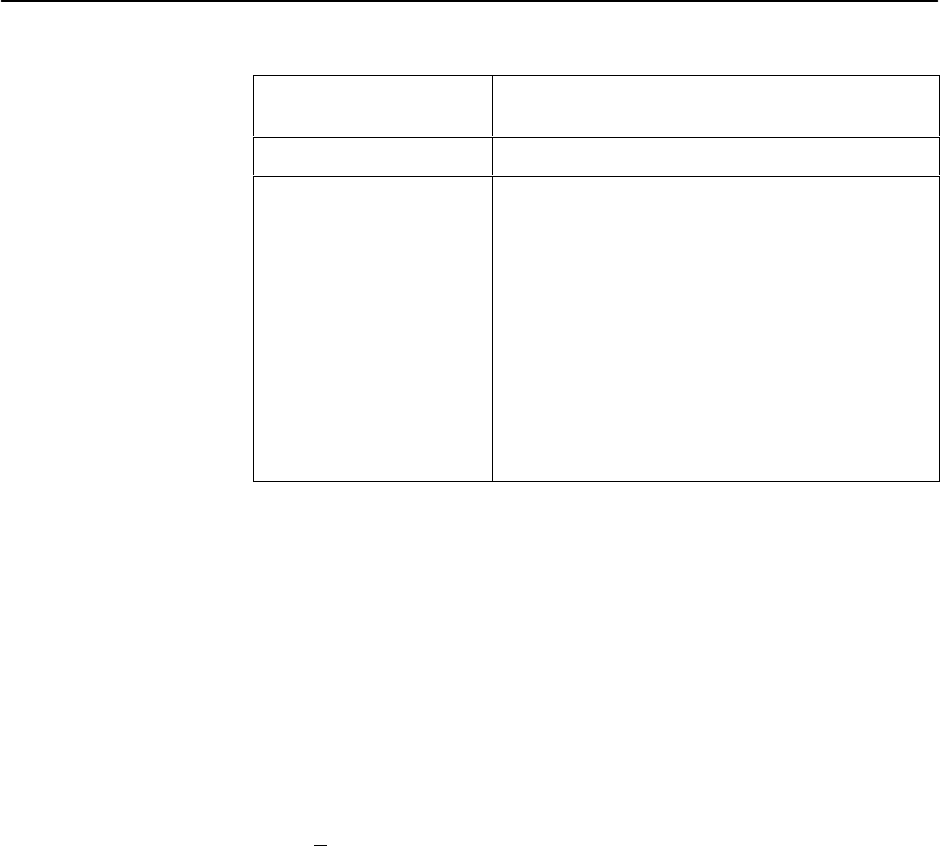
Operation and Maintenance
8-2
9161-A2-GH30-30
April 1998
If the Login ID/Password
combination is . . .
Then the . . .
Valid Main Menu appears. Begin your session.
Invalid Message Invalid Password is displayed on line 24,
and the Login screen is redisplayed.
If an invalid Login ID/Password combination is
entered 3 consecutive times,
– The current Telnet session is closed.
– The User Interface Idle screen appears with a
directly-connected terminal.
– An external modem is disconnected.
– An SNMP trap will be generated, if so
configured.
Access is denied. See your system administrator to
verify your login (Login ID/Password combination).
Logging Out
When a login is required and a timeout occurs, you are automatically logged out.
You will be prompted for your login next time you try to use the interface.
You can also end a session using the screen function area of the user interface.
" Procedure
To log out:
1. Press Ctrl-a to switch from the screen area to the screen function key area.
2. Select E
xit by entering e or E and pressing Return. The session is ended.
Starting a Session
Depending on how your T1 access unit is configured, you can start a session
using one of the following methods:
H Dialing in through an external modem to the COM port.
H Direct connection over the COM port.
H Telnet session over the COM port.
H Telnet session through an in-band management channel through the T1
network.


















