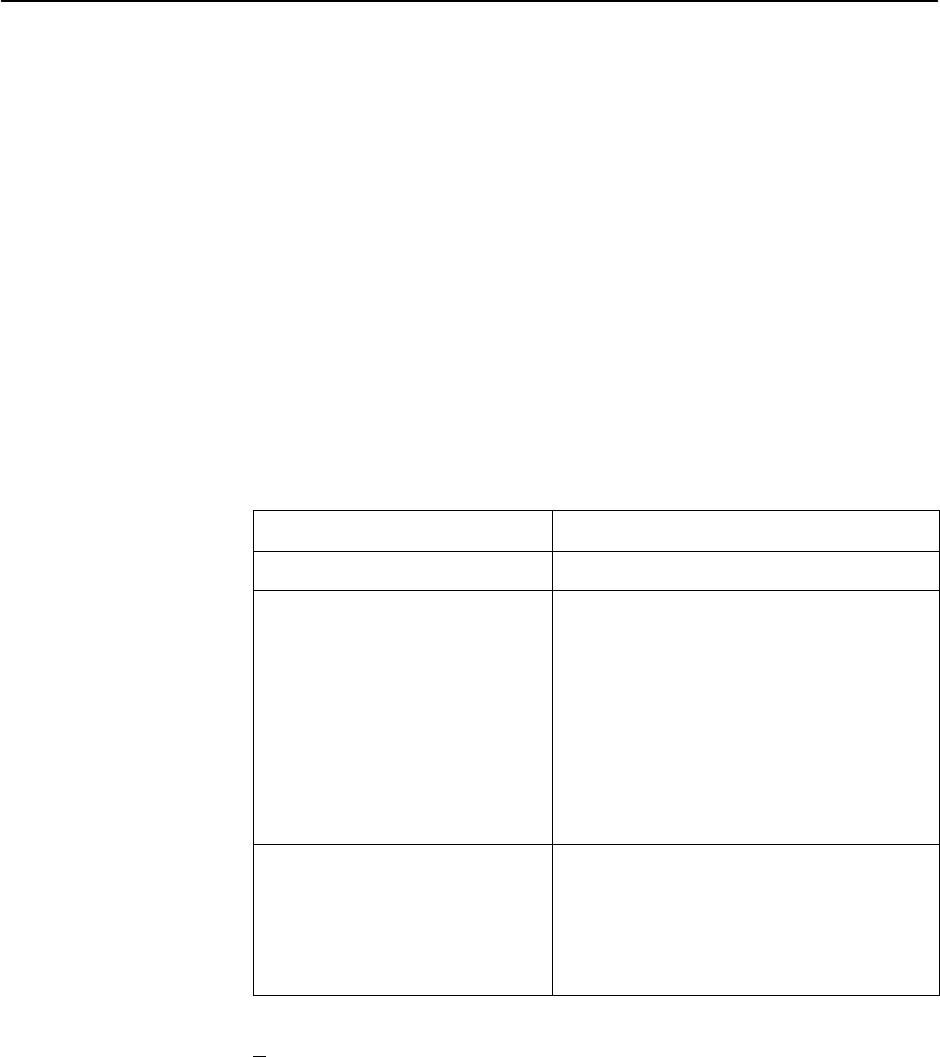
Security and Logins
5-6
9820-A2-GB20-20
June 2000
Limiting FTP Access
FTP access can be limited by:
H Disabling FTP access completely.
H Requiring a user ID and password to login.
H Limiting FTP bandwidth. (Models 9820, 9820-2M, 9820-8M.)
" Procedure
To limit FTP access when the session is not on the TS Management Link:
1. Select the Telnet and FTP Session options.
Main Menu
→
Configuration
→
Management and Communication
→
Telnet and FTP Sessions
2. Set the following configuration options, as appropriate.
To . . .
Set the configuration option . . .
Disable FTP FTP Session to Disable.
Require a login Login Required to Enable.
NOTE: User ID and password combinations
must be defined. See
Creating a Login
.
If you want to allow users to configure the unit
or perform file transfers, including downloads,
keep the access at Level-1.
Level-1 access is required to download
software to the unit, or to upload or download
configuration files. Level-3 is sufficient for
NMS access for SLV historical information.
Limit bandwidth for FTP
(Models 9820, 9820-2M, 9820-8M)
FTP Max Receive Rate to a rate less than the
network line speed, typically less than or
equal to the CIR.
This method is not recommended if SLV
reports are desired since FTP is required to
generate the reports.
3. Save your changes.
See
Configuring Telnet and/or FTP Session Support
in Chapter 4,
Configuration
Options,
for more information about setting FTP configuration options.


















