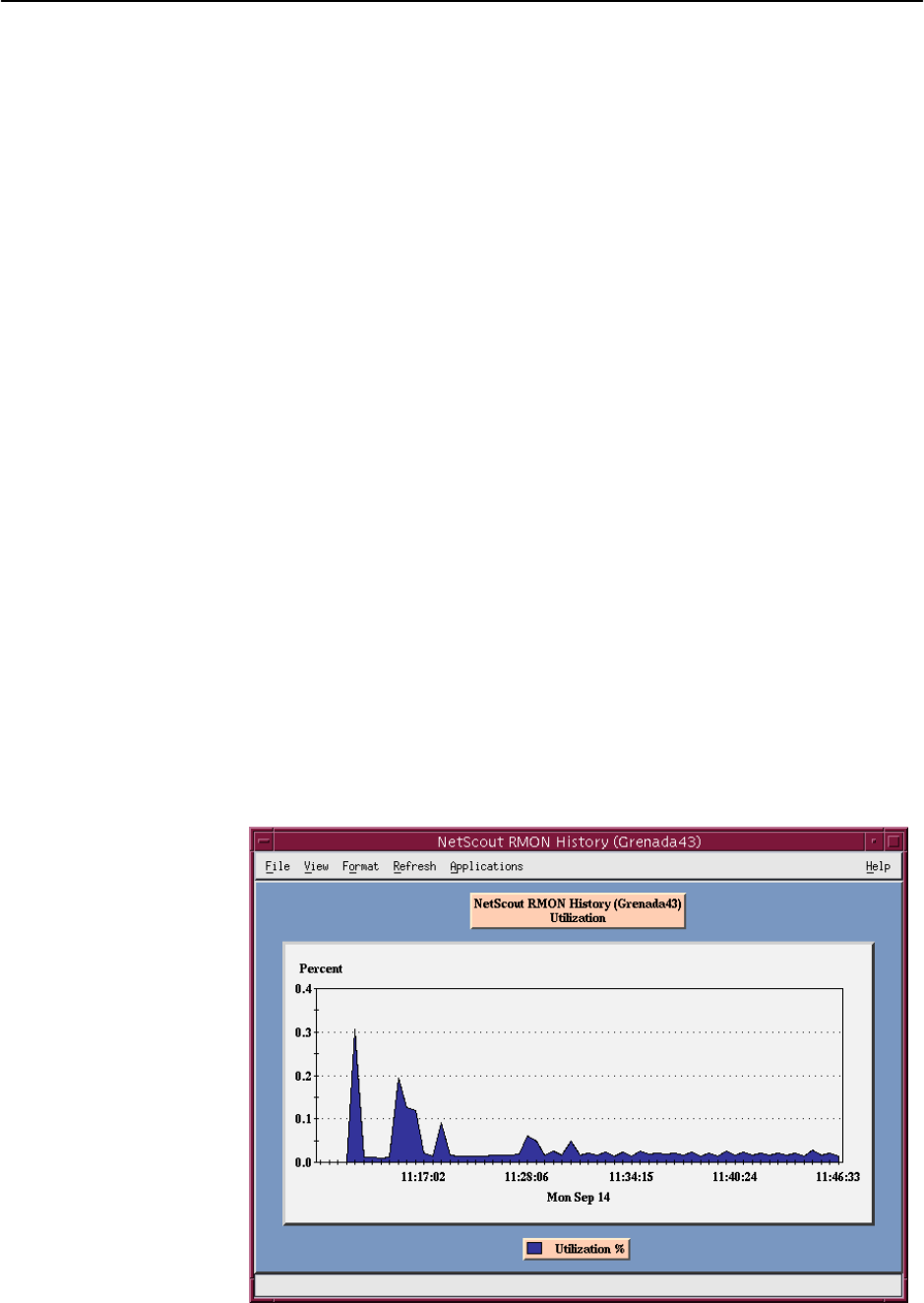
Setting Up NetScout Manager Plus for FrameSaver Devices
10-19
9820-A2-GB20-20
June 2000
Monitoring the Agent Using NetScout Manager Plus
(Models 9820 and 9820-2M)
Once the FrameSaver SLV agent has been added to NetScout Manager Plus,
select either the Traffic or Protocol radio button to monitor the newly added agent,
or one of its DLCIs.
NOTE:
Only the Traffic and Protocol radio buttons on the application selection bar
are supported for FrameSaver SLV agents.
The procedure below describes how to monitor an agent’s traffic. The procedure
is the same for protocol monitoring, but you may be prompted to select a Domain
Group as well as an agent or DLCI.
" Procedure
1. Select the Traffic radio button to monitor the newly added agent, or one of its
DLCIs.
2. Highlight an agent in the agent list box so that its DLCIs appear in the DLCI
list box (under the agent list box).
3. If you want to monitor one of the agent’s DLCIs, highlight the DLCI to be
monitored.
4. Click on an applicable icon. The selected graphical report should open.
Traffic icons that would be of particular interest are Traffic Monitor and
Domain History. In the example below, the Domain History icon was selected,
which is actually a real-time report.


















