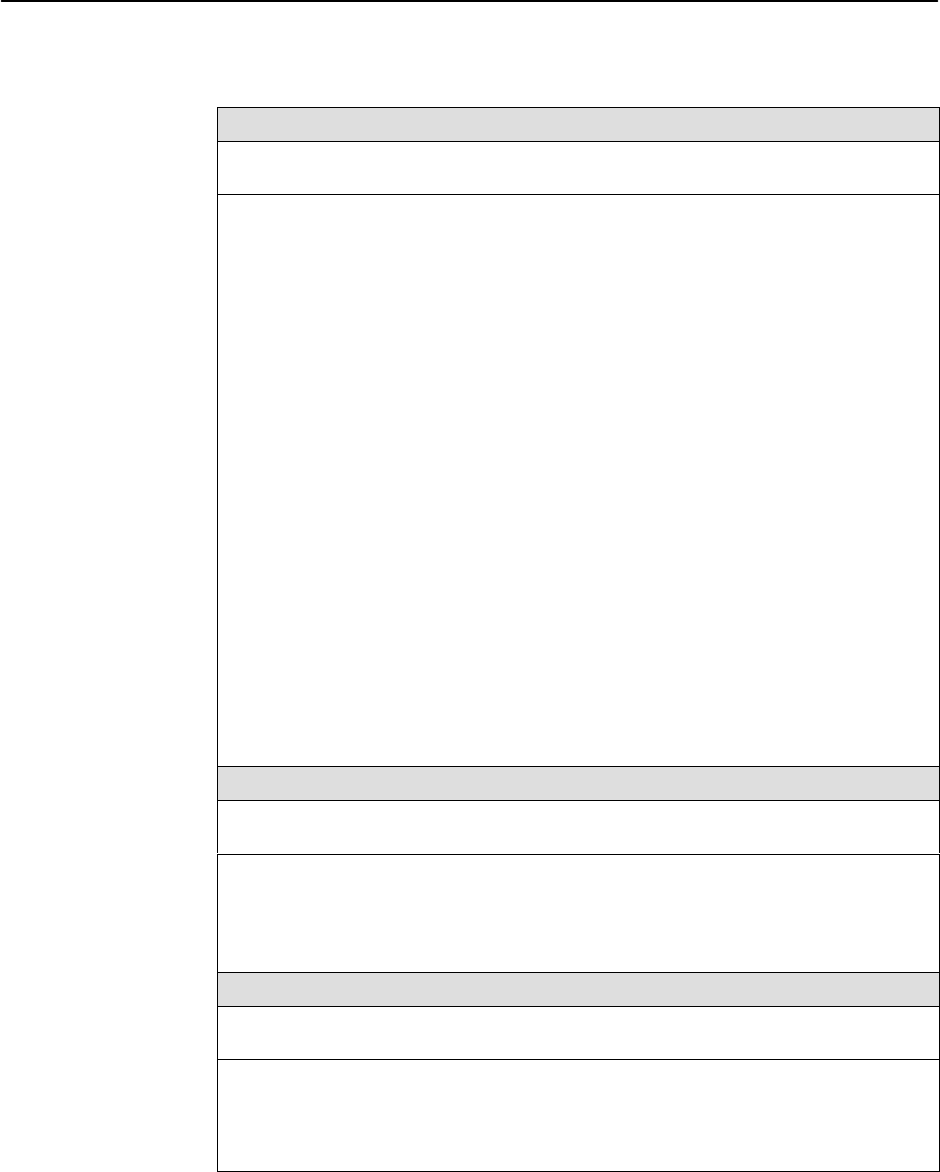
Configuration Options
4-42
9820-A2-GB20-20
June 2000
Table 4-13. Telnet and FTP Session Options (2 of 3)
Session Access Level
Possible Settings: Level-1, Level-2, Level-3
Default Setting: Level-1
Specifies the highest security level allowed when accessing the menu-driven user
interface via a Telnet session. If a login is required for the session, the effective access
level is also determined by the user’s access level. When a login is
not
required, the
effective access level is determined by this option. This option does not affect the TS
Management Link.
NOTE: The effective access level is always the lowest one assigned to either the
session or the user. For example, if the assigned Session Access Level is
Level-2, but the User Access Level is Level-3, then only level-3 access is
allowed for the session.
Level-1 – Allows Telnet access by users with Login ID access levels of 1, 2, and 3, with
the capability to view system information, change configuration options, and run tests.
This is the highest access level allowed.
CAUTION: Before changing the session access level to Level-2 or 3, make sure that
the COM (Terminal) port’s Port Access Level is set to Level-1 and that at
least one Login ID is set to Level-1. Otherwise, access will be lost. If this
occurs, you must reset the unit to the factory defaults and begin the
configuration process again. A reset is required if the Communication
Port’s Port Use option is set to Net Link (see Table 4-12, General
System Options).
Level-2 – Allows Telnet access by users with Login ID access levels of 1, 2, and 3, with
the capability to view system information and run tests only; they cannot change
configuration options.
Level-3 – Allows Telnet access by users with Login ID access levels of 1, 2, and 3, with
the capability to view system information only; they cannot change configuration options
or run tests.
Inactivity Timeout
Possible Settings: Enable, Disable
Default Setting: Enable
Determines whether a Telnet session is disconnected after a specified period of
keyboard inactivity.
Enable – Terminates the session after the Disconnect Time expires.
Disable – Does not terminate Telnet session during inactivity.
Disconnect Time (Minutes)
Possible Settings: 1 – 60
Default Setting: 10
Sets the amount of keyboard inactive time allowed before a user session is
disconnected.
Display Conditions
– This option does not appear when Inactivity Timeout is disabled.
1 – 60 – Up to an hour can be set.


















