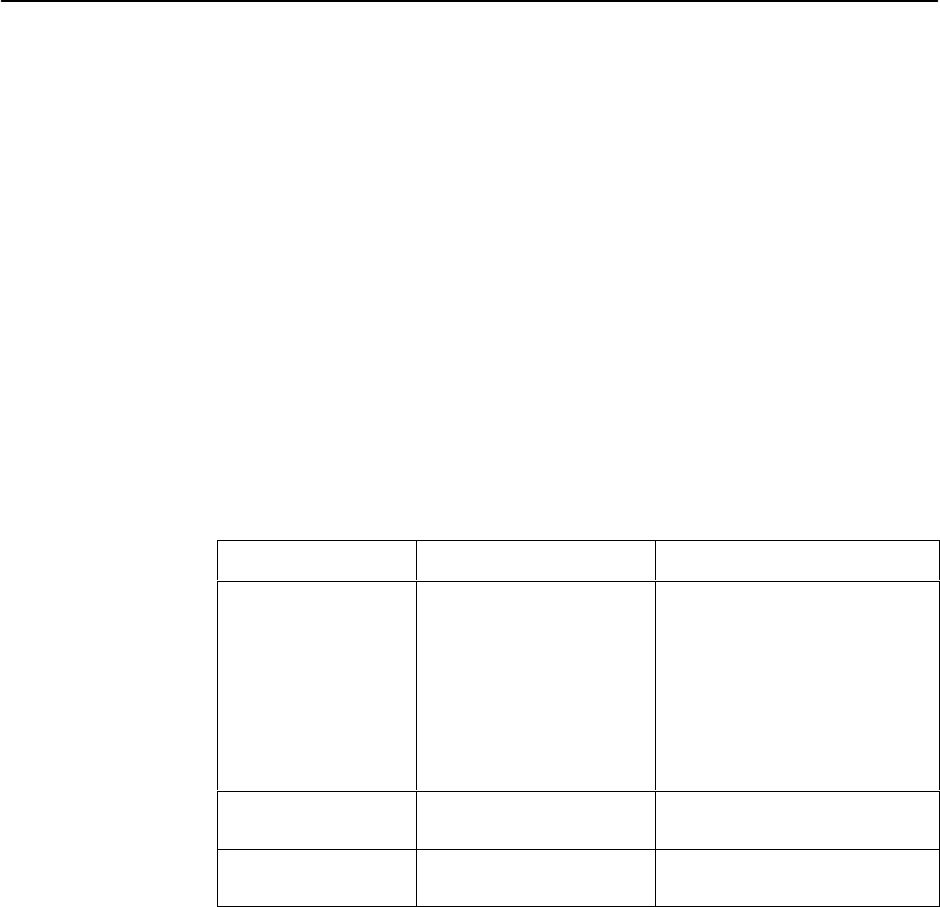
Monitoring
6-17
9820-A2-GB20-20
June 2000
System and Test Status Messages
System and test status information is selected from the Status menu.
Main Menu
→
Status
→
System and Test Status
The following information is included on this screen:
H
Self-Test Results Messages
H
Health and Status Messages
H
Test Status Messages
Self-Test Results Messages
These self-test result messages appear in the Self-Test Results field at the top of
the System and Test Status screen.
Table 6-10. Self-Test Results Messages
Message
What It Indicates What To Do
Failure
xxxxxxxx
An internal failure occurred
(xxxxxxxx
represents an
8-digit hexadecimal failure
code used by service
personnel).
Record the failure code
before resetting the unit;
otherwise, the error
information will be lost.
1. Record the failure code.
2. Reset the unit.
3. Contact your service
representative.
Last Reset
(Model 9820-45M)
Date and time the unit was
powered on or reset.
No action needed.
Passed No problems were found
during power-on or reset.
No action needed.


















