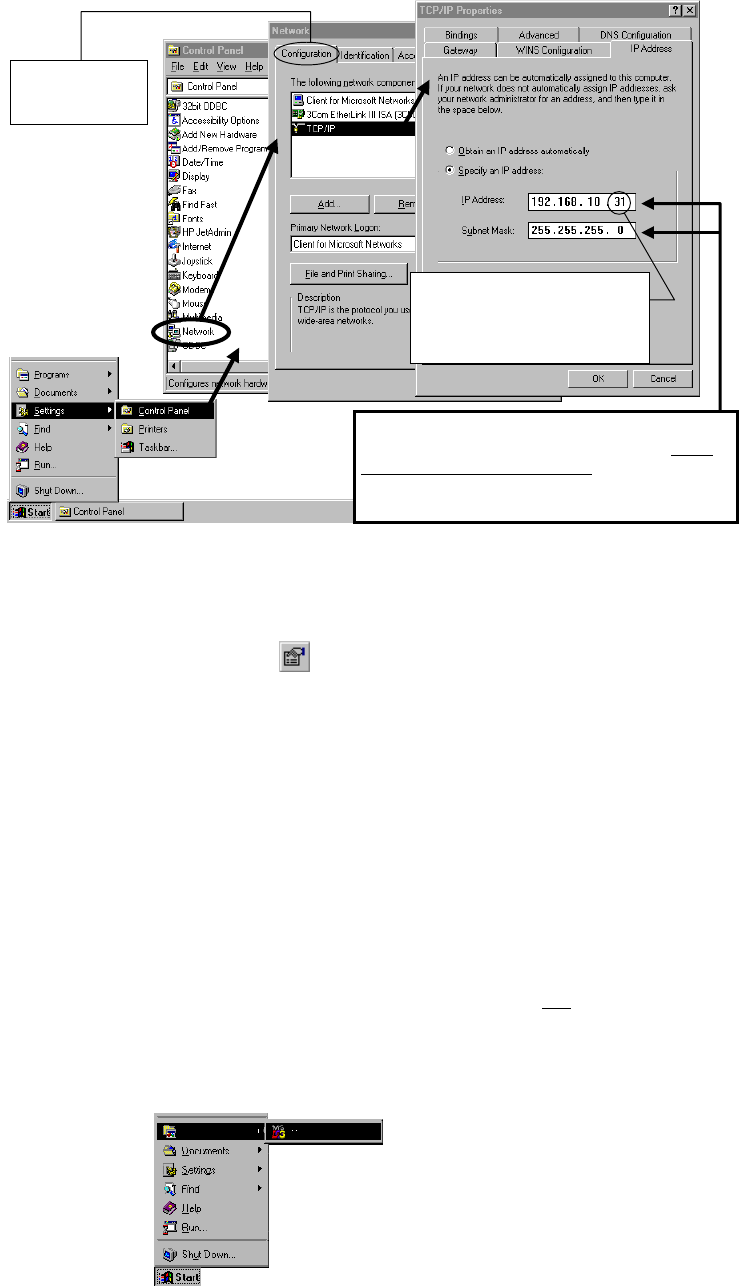
Make sure this number is different
from the one in the 6K’s IP address.
If the 6K’s default IP address is
unchanged (192.168.10.30), then
select a number other than 30.
NOTE
If you are using a computer (Ethernet card) that is
normally connected to a network, you should write
down the existing IP Address and Subnet Mask
values, so that you may restore them later.
If you are using
Windows NT, select
the “Protocols” tab.
4. Establish an RS-232 communication link between the 6K and your computer (connect to the
6K’s “RS-232” connector according to the instructions in the 6K Installation Guide).
5. Install Motion Planner on your computer, and launch Motion Planner. Click on the Terminal
tab to view the terminal emulator.
6. In the Terminal window, click on the
button to view the Communications Settings dialog.
Select the Port tab and select the COM port that is connected to the 6K’s “RS-232” connector
(see Step 4 above). Click OK.
7. In the Terminal window, enable Ethernet communication with the appropriate
NTFEN
command:
a. If you are using the 6K as a server or client, type the
NTFEN2
command and press ENTER,
then type the
RESET
command and press ENTER.
b. If you are using the 6K in a peer-to-peer connection with another 6K or Gem6K, type the
NTFEN1
command and press ENTER, then type the
RESET
command and press ENTER.
8. Use the following sub-procedure to statically map the 6K’s Ethernet MAC address to IP
address of the Ethernet card in your PC. Static mapping eliminates the need for the PC to
ARP the 6K controller, thereby reducing communication overhead.
a.
In Motion Planner’s Terminal window, type
TNT
and press ENTER. The response
includes the 6K IP address, and the 6K Ethernet address value in hex
(this is also
known as the “MAC” address). Write down the IP address and the Ethernet address
(hex value) for later use in the procedure below.
b. Start a DOS window. The typical method to start a DOS window is to select MS-DOS
Prompt from the Start/Programs menu (see illustration below).
page 6


















