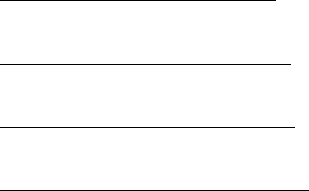
Program
Interaction
After the connection is established, mapping has been set up, and polling enabled, the 6K starts
exchanging data automatically with the PLC. Here is how to:
• Write a binary variable to the PLC
: Write a value to one of the
VARB
variables in the
NTMPWB
mapping. The new data is written to the binary file during the next poll.
• Write an integer variable to the PLC
: Write a value to one of the
VARI
variables in the
NTMPWI
mapping. The new data is written to the integer file during the next poll.
• Read a binary variable from the PLC
: The
VARB
variables in the
NTMPRB
mapping
correspond to the values in the binary file in the PLC.
• Read an integer variable from the PLC
: The
VARI
variables in the
NTMPRI
mapping
correspond to the values in the integer file in the PLC.
Example
VARB100 = HAB79 ; Element 3 in file 10 of the AB PLC will be equal to VARB100
if(VARB106 = B1111111111111111) ; VARB106 will be equal to variable 7 in
; file 10 of the AB PLC
if(VARI129 = 17) ; Element 6 in file 20 of the AB PLC will be equal to VARI129
VARI121 = 17 ; Element 4 in file 20 of the AB PLC will be equal to VARI121
page 14


















