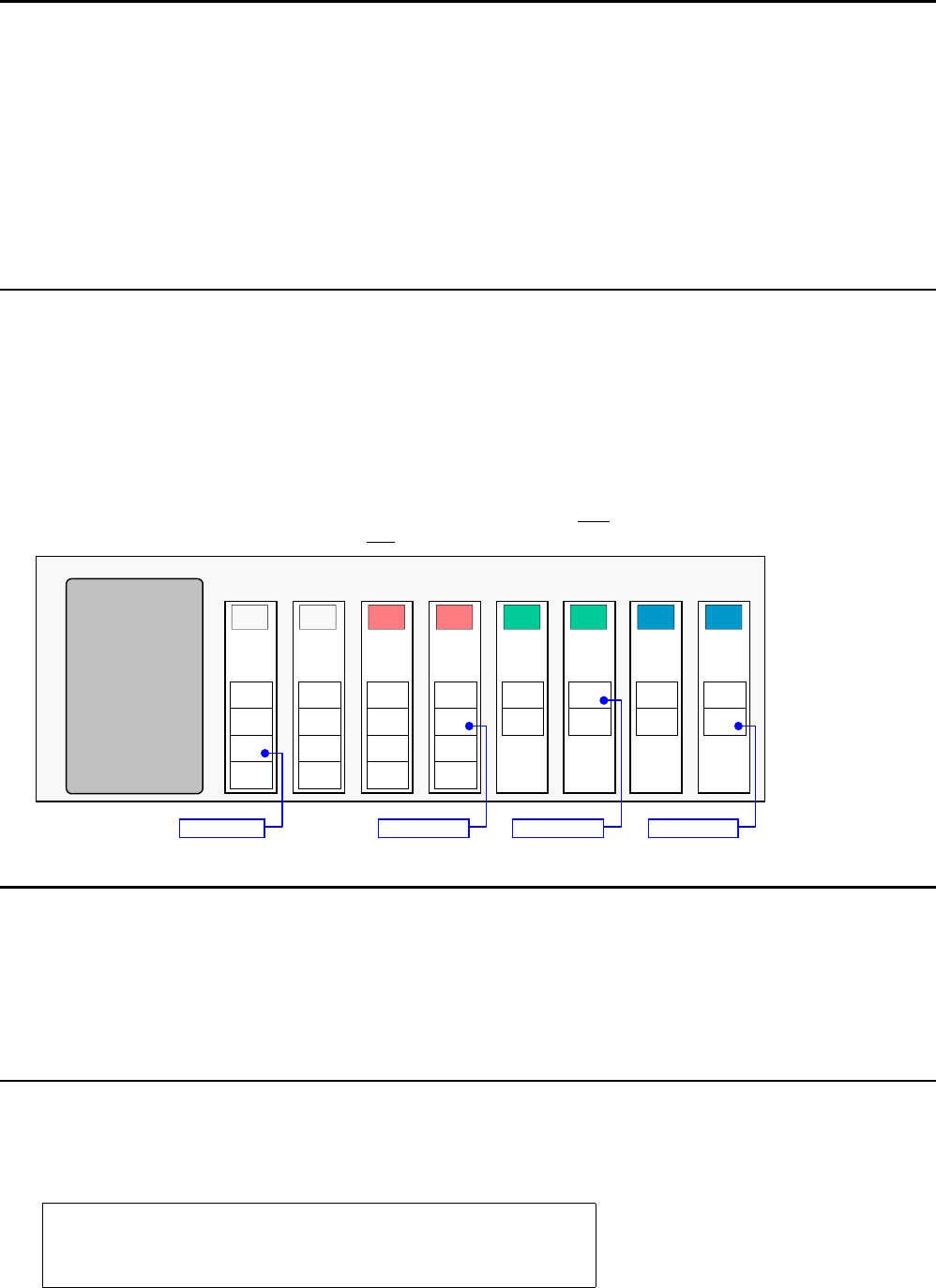
\TIN
Transfer Network Digital Input Status
Type:
Network; Transfer
Product Rev
Syntax:
<!>n\mTIN<.i>
Units:
n = network server #
m = module #
i = digital input # on module “m” (for bit-select operation)
Range:
n = 1-6
m = 0-7
i = 1-4
Default:
n/a
Response:
1\1TIN:
1\1TIN.2:
*1100
*1
See Also:
[ \IN ], NTIO, \TIO
6K 5.3
The
\TIN
command returns the current status (active/on or inactive/off) of the network digital inputs. Each module of
digital inputs has its own unique
\TIN
response. The network server number and module number must precede the
\TIN
command (e.g.,
2\3TIN
reports the status of all digital inputs on module 3 of network server 2).
If the status of a specific input is required, use the bit select operator (
.
). For example,
1\3TIN.2
reports the status of input
2 on module 3 of network server 1.
The controller addresses the OPTO22 I/O locations as follows:
Each I/O bit is addressed by its location on a specific module. (NOTE: I/O points are not addressed by an absolute
32-bit location on the OPTO22.) Digital input and output modules have four
I/O points, or channels, and are numbered
1-4. Analog input and output modules have two
I/O points, or channels, and are numbered 1-2.
Digital
Input
Module
Input
1
0
Input
2
Input
3
Input
4
Digital
Input
Module
Input
1
1
Input
2
Input
3
Input
4
Digital
Output
Module
Output
1
2
Output
2
Output
3
Output
4
Digital
Output
Module
Output
1
3
Output
2
Output
3
Output
4
Analog
Output
Module
Output
1
4
Output
2
Analog
Output
Module
Output
1
5
Output
2
Analog
Input
Module
Input
1
6
Input
2
Analog
Input
Module
Input
1
7
Input
2
EXAMPLE: OPTO22 is Network Server #2
2\0TIN.3 2\3TOUT.2 2\5TANO.1 2\7TANI.2
\TIO Transfer Ethernet I/O status
Type:
Network; Transfer
Product Rev
Syntax:
<!>n\TIO
Units:
n = network server #
Range:
n = 1-6
Default:
n/a
Response:
(see example below)
See Also:
NTIO, \TANI, \TANO, \TIN, \TOUT
6K 5.3
The
\TIO
command displays the status of the current I/O configuration for the specified OPTO22 network server. If a
module is not configured (with the
NTIO
command), it will not be included in the report. A digital I/O module has 4 points
and an analog I/O module has 2.
Example Response:
>1\TIO
*SERVER 1
* Module Type Status
* 0 DIGITAL INPUTS 1011
page 42


















