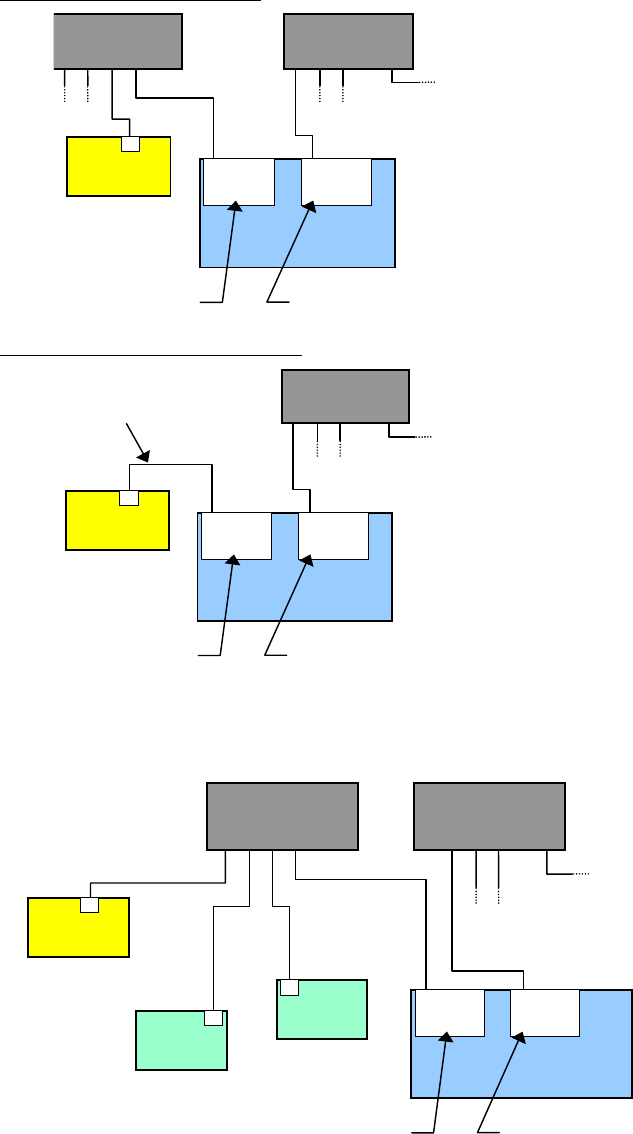
• 6K as a server. The 6K waits for a PC to establish a connection with it and then provides
information on a continual or requested basis. The PC communicates with the 6K using
the COM6SRVR Communications Server, which is also what Motion Planner uses to
communicate with the 6K (for details, refer to the COM6SRVR Communications Server
Programmer’s Reference). The 6K does not support simultaneous connections with
multiple clients (PCs).
EXAMPLE — Closed Network:
PC
Ethernet
Card
Server
IP = 192.168.10.30
Client
IP = 192.168.10.31
IP = 172.20.44.180
Ethernet
Card
Switch or Hub
(255.255.255.0)
6K
Switch or Hub
(255.255.0.0)
Connection to
company network
EXAMPLE — Direct Connect to PC:
PC
Ethernet
Card
Server
IP = 172.20.34.30
Client
IP = 172.20.34.160
IP = 172.20.44.180
Ethernet
Card
6K
Switch or Hub
(255.255.0.0)
Connection to
company network
Crossover Cable
provided in 6K ship kit
(p/n 71-017635-01)
• Combination of server and client. For example, the 6K could be the client for an
OPTO22 (server) and an Allen-Bradley PLC (server). At the same time, a software
program running on a PC could be using the 6K as a server.
PC
Ethernet
Card
Ethernet Switch
(255.255.255.0)
out
6K
Device 1
Client (Server to PC)
IP = 192.168.10.30
Server
IP = 192.168.10.120
Device 2
Server
IP = 192.168.10.80
Ethernet Switch
(255.255.0.0)
out
Client
IP = 192.168.10.31
IP = 172.20.44.180
Ethernet
Card
Connection to
company network
page 2


















