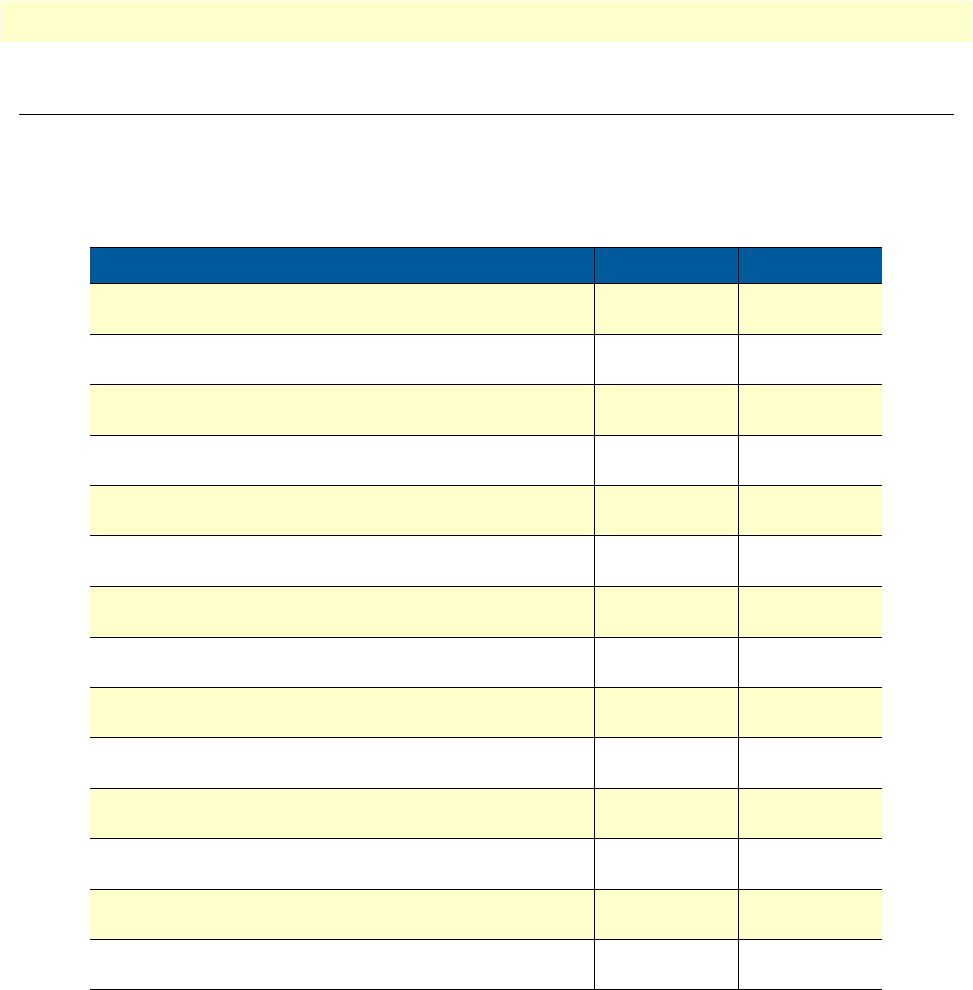
Introduction 135
OnSite 2800 Series User Manual F • Installation checklist
Introduction
This appendix lists the tasks for installing an OnSite 2800 Series Managed VPN Router (see table 19). Make a
copy of this checklist and mark the entries as you complete each task. For each OnSite 2800 Series Router,
include a copy of the completed checklist in your site log.
Table 19. Installation checklist
Task Verified by Date
Network information available & recorded in site log
Environmental specifications verified
Site power voltages verified
Installation site pre-power check completed
Required tools available
Additional equipment available
All printed documents available
OnSite release & build number verified
Rack, desktop, or wall mounting of chassis completed
Initial electrical connections established
ASCII terminal attached to console port
Cable length limits verified
Initial configuration performed
Initial operation verified


















