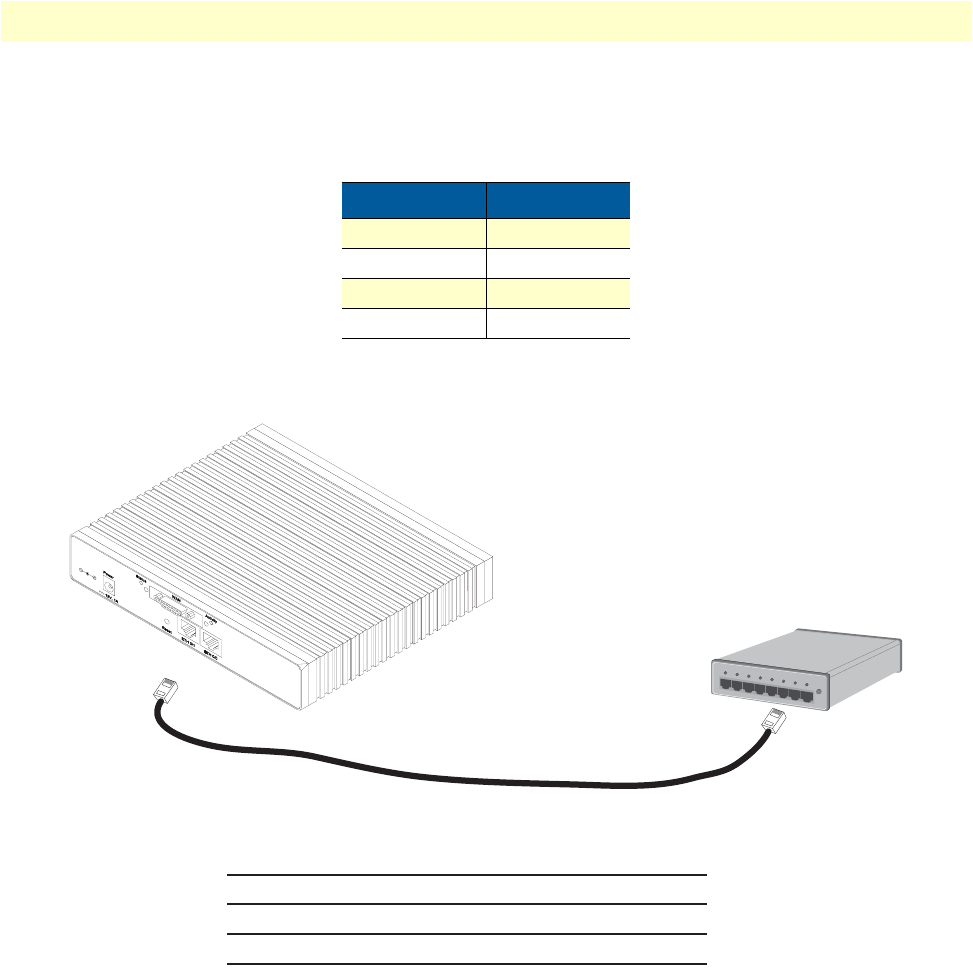
Installing the VPN router 31
OnSite 2800 Series User Manual 2 • Hardware installation
connected to the OnSite’s Ethernet ports (see table 5 for port pin-out listing) via a cable terminated with RJ-45
plugs.
Note
Pins not listed are not used.
Figure 1. Connecting an OnSite 2800 Series device to a hub
Installing the serial WAN cable
The OnSite 2800 Series is available with the following serial interfaces:
• V.35 (DB-25)—Model 2835, see section “Installing the V.35 interface cable” on page 32 for details on
installing the interface cable
• X.21 (DB-15)—Model 2821, see section “Installing the X.21 interface cable” on page 33 for details on
installing the interface cable
• T1/E1 (RJ48C connectors)—Model 2803, see section “Installing the T1/E1 twisted pair cables” on page 34
for details on installing the twisted pair cable
Table 5. Ethernet 10/100Base-T (RJ-45) port pin-outs
Pin Signal
1 TX+
2 TX-
3 RX+
6 RX-
Hub
Straight-through cable
RJ-45, male
Tx+
Tx-
Rx+
Rx-
1
2
3
6
RJ-45, male
1 Rx+
2 Rx-
3 Tx+
6 Tx-


















