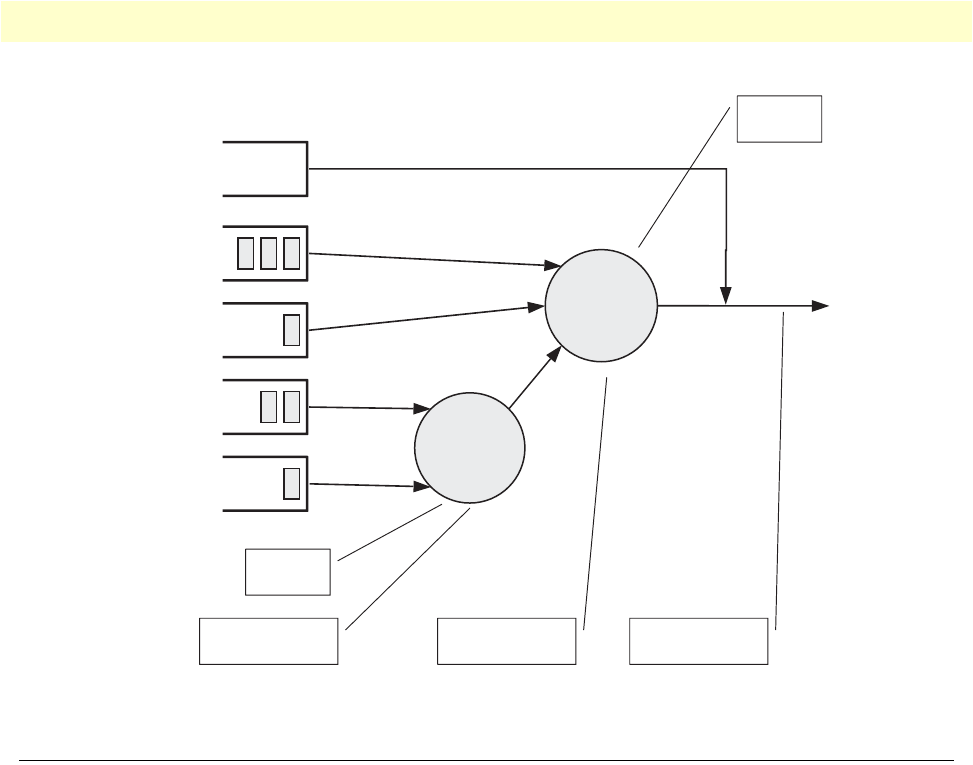
Quick references 98
OnSite 2800 Series User Manual 8 • Link scheduler configuration
Figure 19. Example of Hierarchical Scheduling
Quick references
The following sections provide a minimal “standard” link scheduler configuration for the case where a
(DSL/cable) modem link is shared for all traffic. You will also find a command cross reference list for adminis-
trators familiar with Cisco’s IOS QoS features and having to become acquainted with OnSite QoS configura-
tion.
Setting the modem rate
To match the data multiplexing of different traffic types to the capacity of the access link is the most common
application of the OnSite link scheduler.
1. Create a minimal profile.
profile service-policy modem-512
rate-limit 512 header-length 20 atm-modem
source traffic-class critical_q
priority
2. Apply the profile just created to the interface connected to the modem.
context ip
interface wan
use profile service-policy modem-512 out
Some explanations:
Low_Priority
Level_1
critical_q
VPN
Web
Mail
Default
priority
min. 30%
min. 40%
min. 30%
Define 2nd level
arbiter
Define 1st level
arbiter
Use arbiter on
an interface
Mode
WFQ
Mode
Shaper


















