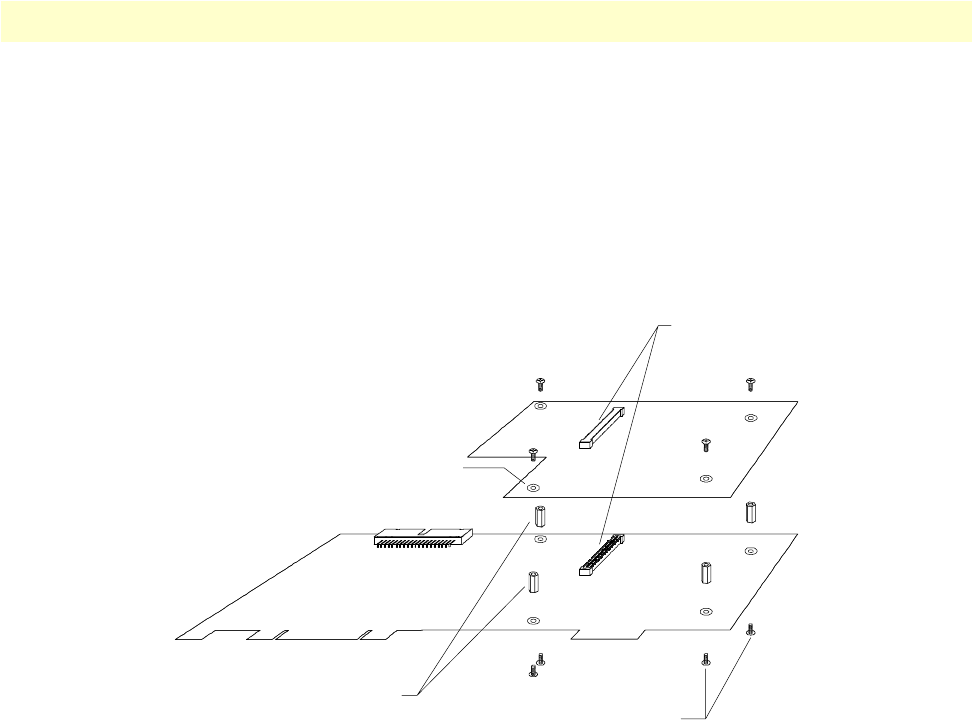
Model 2977 daughter board installation 34
Model 2977 DialFire RAS User Manual 3 • Installing the Model 2977 adapter
4. Remove the daughter card from its ESD protective packaging.
5. Using the screws provided, attach the four spacers to the DialFire adapter, on the side with the connector,
as shown in
figure 7 (below) and figure 8 on page 35. Be sure to install the spacers on the plated through-
holes.
6. Plug the daughter card onto the DialFire adapter (see figure 7 and figure 8). The spacers should line up
with the plated through-holes on the daughter card.
Figure 7. PCI Board: Installing the Daughter Card on the DialFire PTE Adapter
Mating
Connectors
Screws
Spacers
Plated-
through holes


















