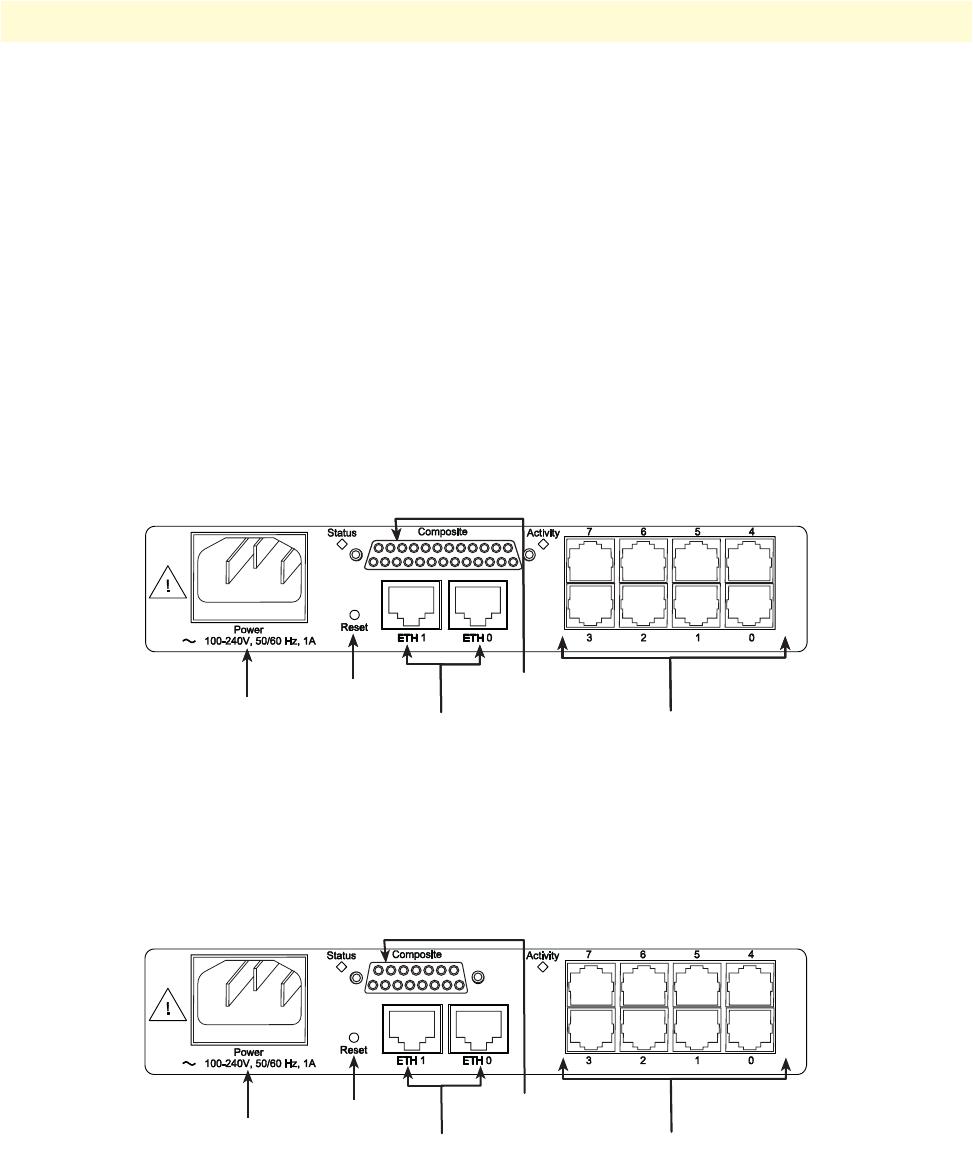
Installing the Model 3034/3038 25
Model 3034/3038 Getting Started Guide 3 • Model 3034/3038 installation
Connecting the 10/100Base-T Ethernet LAN and WAN cables
The Model 3034/3038 has automatic MDX (auto-crossover) detection and configuration on all Ethernet
ports. Any of the ports can be connected to a host or hub/switch with a straight-through or cross-over wired
cable.
1. Connect to the subscriber port of the broadband access modem (Cable, WLL) to ETH 0/0.
2. Connect port ETH 0/1 to your LAN.
For details on the Ethernet port pinout and cables, refer to Appendix C, “Cabling” on page 49 and Appendix
D, “Port pin-outs” on page 52.
Connecting the Composite port
Models with a V.35 port (3034/C and 3038/C).
1. Plug the V.35 WAN cable’s DB-25 end into the units’s Composite connector.
2. Plug the other end of the cable into the V.35 device.
Figure 6. V.35 interface models
Models with an X.21 port (3034/D and 3038/D).
1. Plug the X.21 WAN cable’s DB-15 male end into the DB-15 connector (labeled Composite) on the
3034/3038.
2. Plug the other end of the cable into the X.21 device.
Figure 7. X.21 interface models
Models with a T1/E1 port and BNC Connectors (3034/K and 3038/K).
Connecting to the T1/E1 RJ-48C port
3038/ C Models - V.35
Ethernet ports
V.35
interface
RS-232 ports
Power
connector
Reset
button
Ethernet ports
Power
connector
Reset
button
3038/ D Models - X.21
RS-232 ports
Ethernet ports
X.21
interface
Power
connector
Reset
button


















