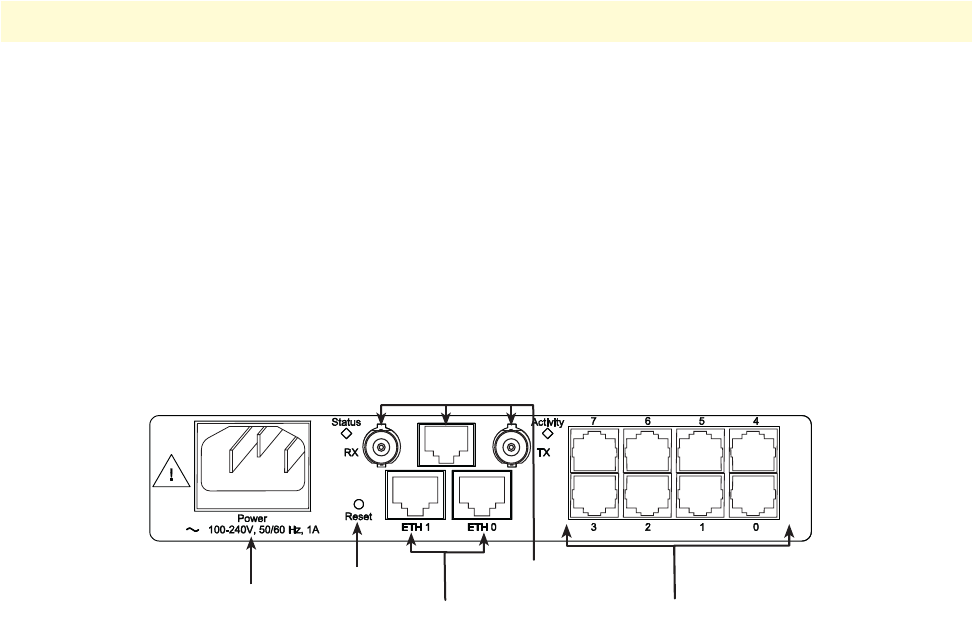
Installing the Model 3034/3038 26
Model 3034/3038 Getting Started Guide 3 • Model 3034/3038 installation
1. Obtain a twisted-pair cable with an RJ-48C plug connector at each end.
2. Plug one end of the cable into the RJ-48C port on the unit.
3. Plug the other end of the cable into the T1/E1 device.
Connecting to the dual BNC connectors
1. Obtain a coaxial cable with a BNC connector at each end.
2. Plug one end of the cable into the transmit socket (labeled TX) on the unit. Plug the other end of the cable
into the receive port of the E1 device.
3. Plug one end of the cable into the receive socket (labeled RX) on the unit. Plug the other end of the cable
into the transmit port of the E1 device..
Figure 8. T1/E1 interface models
Connecting the power supply
The 3034/3038 has the option of an “Internal AC Power Supply” on page 27 or “External AC Power Supply”
on page 27 , or an “External DC Power Supply” on page 28.
3038/ K Models - T1/E1
Ethernet ports
T1/E1
connectors
RS-232 ports
Power
connector
Reset
button


















