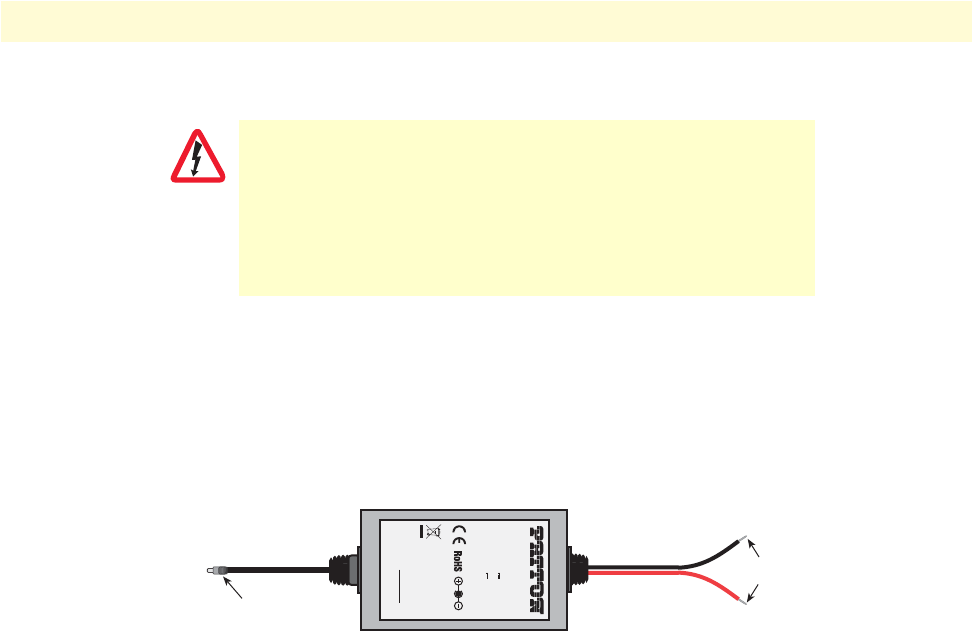
Installing the Model 3034/3038 28
Model 3034/3038 Getting Started Guide 3 • Model 3034/3038 installation
External DC Power Supply.
A 48VDC to 5VDC adapter is supplied with the E48 version of the Model 3034/3038.
1. The barrel power connector plugs into the barrel power supply jack on the unit.
2. The black and red leads connect to the DC source (nominal 48VDC).
The Power LED blinks as the unit is powering up. When the Power LED stops blinking and remains lit, the
unit is ready for user configuration. (See figure 3 on page 18).
Figure 9. Connecting DC Power to the 3034/3038 DC Power Supply
This chapter leads you through the basic steps to set up a new Model 3034/3038. Setting up a new Model
3034/3038 consists of the following main steps:
Note If you haven’t already installed the Model 3034/3038, refer to chapter 3,
“Model 3034/3038 installation” on page 21.
• Connecting the Model 3034/3038 to your laptop PC
• Configuring the desired IP address
• Connecting the Model 3034/3038 to the network
• Do not connect power to the DC Mains at this time.
• There are no user-serviceable parts in the power supply sec
tion of the Model 3034/3038. Contact Patton Electronics
Technical support at (301)975-1007, via our web site at
http://www.patton.com, or by e-mail at support@patton.com,
for more information.
WARNING
To Power
Supply Jack
To -48VDC
Source
-Vin
+Vin
SWITCHING POWER SUPPLY
MODEL : SYD1106-0505
INPUT : 36-60V 0.2A MAX
OUTPUT : +5V 1.0A
OUTPUT POWER : 5W MAX
S/N: G01234567890
MADE IN CHINA BY SUNNY
Black lead (-V)
Red lead (+V)
Barrel power connector


















