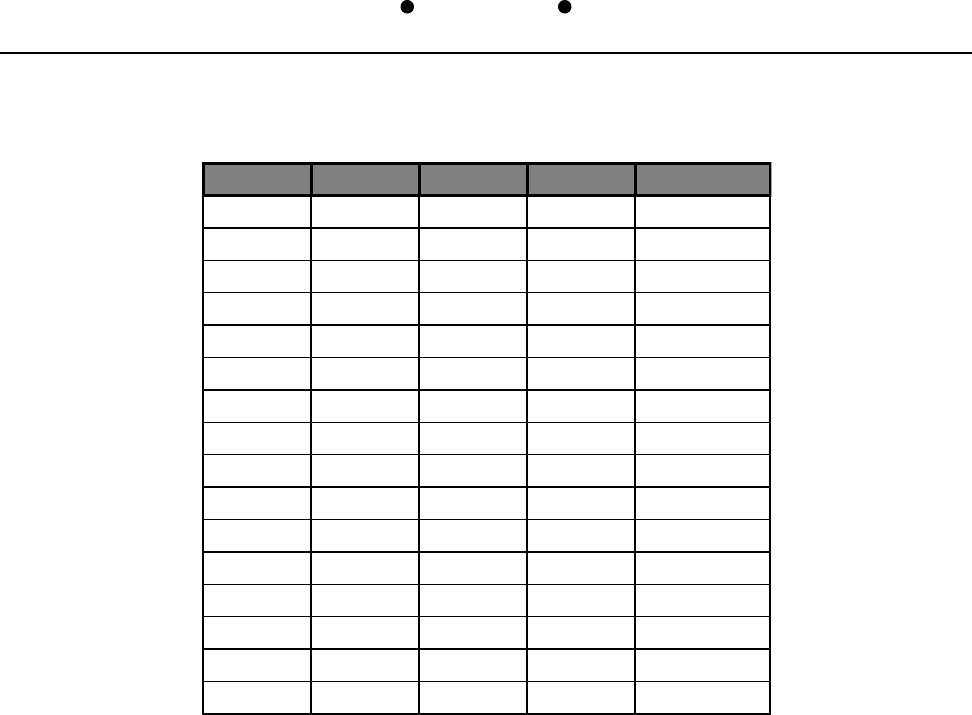
3040/V35
139001UA
2-5
INSTALLATION AND OPERATIONS MANUAL
SETUP & INSTALLATION
PATTON ELECTRONICS CO.
SW15-5 SW15-6 SW15-7 SW15-8 Rate
ON ON ON ON HS Opt.
OFF ON ON ON 768K
ON OFF ON ON 384K
OFF OFF ON ON 192K
ON ON OFF ON 128K
OFF ON OFF ON 72K
ON OFF OFF ON 64K
OFF OFF OFF ON 57.6K
ON ON ON OFF 56K
OFF ON ON OFF 48K
ON OFF ON OFF 38.4K
OFF OFF ON OFF 28.8K
ON ON OFF OFF 19.2K
OFF ON OFF OFF 14.4K
ON OFF OFF OFF 9.6K
OFF OFF OFF OFF 4.8K
For the High Speed Option set SW15-5, 6, 7 and 8 to ON and select the desired rate by
installing JP4 for 2048K, JP5 for 1024K, JP6 for 512K or JP7 for 256K. Only one of the four
jumpers should be installed of proper operation.
Fallback Clock Enable (SW16-7)
If Clock Fallback is required when the primary clock fails, set switch SW16-7 to
OFFOFF
OFFOFF
OFF. If
Fallback is not required set SW16-7 to
ONON
ONON
ON. The Fallback clock rate is selected with the
internal baud rate option. When the Fallback is activated the FBC LED will illuminate.
Fallback Clocking From Sub-Channel 4 (SW16-8)
To use the Sub-Channel 4 RX Clock as the Fallback clock set SW16-8 to
OFFOFF
OFFOFF
OFF. To use the
Internal Baud Rate Clock as the Fallback clock set SW16-8 to
ONON
ONON
ON.
Fallback Mode Selection (SW16-6)
If Fallback is required, two modes are available via switch SW16-6. To Fallback when the
transitions from the primary clock source stop, set SW16-6 to
ONON
ONON
ON. To Fallback when DCD on
Sub-Channel 1 becomes inactive, set SW16-6 to
OFFOFF
OFFOFF
OFF.


















