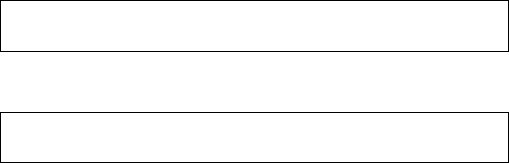
Printing 3-9
6. The Price field contains nine digits, including the dollar sign and
decimal point.
Note: For this field you must enter the dollar sign and decimal
point.
Enter the price and press Enter. For example, type $999.99.
You see
UPC-A ?
* * * * * * * * * * * *
7. The UPC-A field contains twelve digits. Enter the UPC number
and press Enter. For example, type 012347892552. You see
Enter Print Qty * * *
8. Enter the quantity of supplies you want to print and press Enter.
For example, type 3 and press Enter.
The job prints and you return to the beginning of the format.
Press Escape to return to the Main Menu.


















