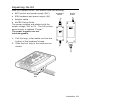1-2 User Manual
Terms You Should Know
Please review the following terms before reading this manual.
batch separator
An extra label between print jobs that shows where one
job ends and the next one begins.
character
A letter, number, or symbol.
continuous
(non-peel)
Print mode in which the printer prints all the labels in a
job in a continuous strip, without stopping.
cursor
The underline symbol that shows where you are on the
screen.
digits
Numbers only.
enter
Type in data on the keyboard.
field
An area on the supply where data prints.
format
The arrangement of fields printed on the supply.
offline
Entering data and printing jobs by using the printer
alone (without a computer).
on demand
(peel)
Print mode in which the printer peels the backing paper
from each label and stops to let the operator remove it
before printing the next label.
online
Entering data and printing jobs by sending data from a
computer.
print job
A group of tags or labels with the same data.
queue
Jobs waiting to print (also includes the job that is
printing).
supplies
Tags or labels used for printing.