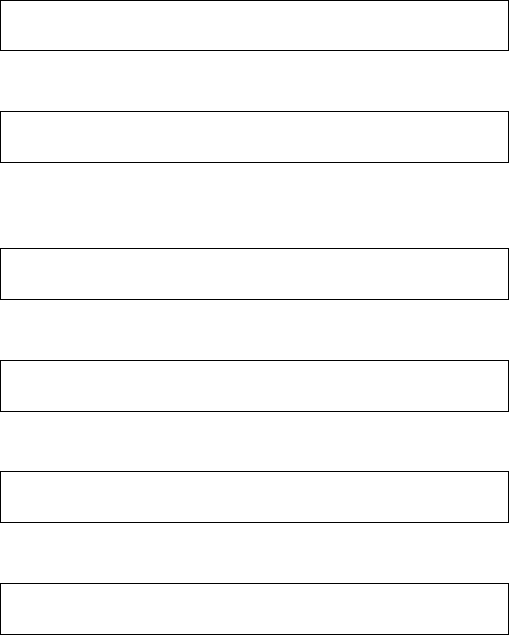
3-12 User Manual
7. The CRC field contains seven digits, separated by a dash.
Enter the CRC number and press Enter. For example, type
0120123. You see
BLTS # ?
* * *
8. The BLTS field contains three digits. Enter the BLTS number and
press Enter. For example, type 421. You see
ITEM # ?
* * * * * * * * * - * * - * * * *
9. The Item field contains up to fifteen digits, separated in two
positions by dashes. Enter the Item number and press Enter.
For example, type 012334567556667. You see
WAREHOUSE ?
* *
10. The Warehouse field contains two digits. Enter the Warehouse
number and press Enter. For example, type 01. You see
PRICE?
* * * * * * * *
11. The Price field can contain up to six digits. Enter the Price and
press Enter. For example, type 99999. You see
BEST SELLER ?
*
12. The Best Seller field can contain one alphanumeric character.
Enter a Y or N and press Enter. For example, type Y. You see
Enter Print Qty * * *
13. Enter the quantity of supplies you want to print and press Enter.
For example, type 3 and press Enter.
The job prints and you return to the beginning of the format.
Press Escape to return to the Main Menu.


















