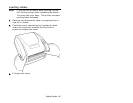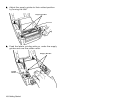Table of Contents i
TABLE OF CONTENTS
Getting Started................................................................1-1
Unpacking the FreshMarx System..................................1-1
Connecting the Printer’s Power Supply ..........................1-2
Reading the Indicator Light...........................................1-4
Loading Labels............................................................1-5
Calibrating the Supply................................................ 1-10
Checking the Die Cut Sensor ...................................... 1-10
Using The Keypad............................................................2-1
Connecting the Keypad’s Power Supply .........................2-1
Connecting the Communication Cable............................2-3
About the Keypad ........................................................2-4
Setting up the FreshMarx System..................................2-5
Setting the Date and Time ............................................2-5
Processing the Product ................................................2-7
Printing a Use First Label.............................................2-8
Using the Stop Printing Function ...................................2-8
Future Upgrades..........................................................2-8
Using the Update Utility...................................................3-1
Before You Begin.........................................................3-2
Editing the Overlay ......................................................3-3
Changing a Key’s Color.............................................3-6
Defining Custom Colors.............................................3-8
Deleting a Key .........................................................3-9
Printing the Overlay ................................................... 3-11
Updating the Keypad.................................................. 3-12
Communication Settings.......................................... 3-13