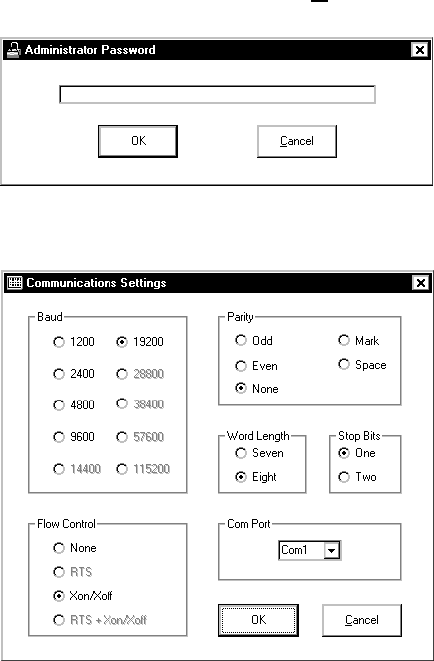
Using the Update Utility 3-13
Communication Settings
The Update Utility scans your computer for available
communication ports and adds them to the Com Port
list box.
To display the communication settings:
1. From the Main screen, click S
etup, Com Port.
You see
2. Enter the password: 5675 and click OK. The
Communications Settings screen appears.
The default settings match the settings of the
keypad.
3. Make any changes and click OK when finished.
You return to the Main screen.


















