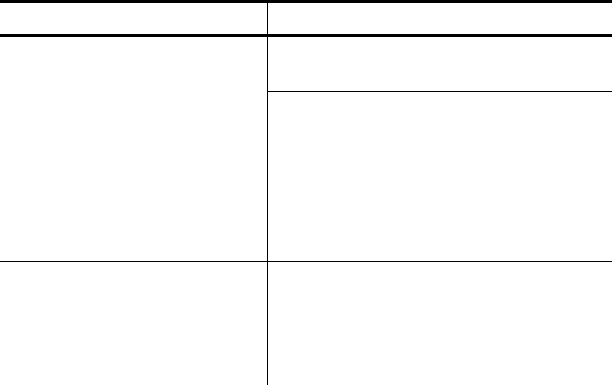
5-4 Troubleshooting
Problem Action
Test label does not
print.
Make sure the supply is loaded
correctly.
Make sure the die cut sensor is
in the correct position (was not
accidentally moved while
loading supplies). See
“Checking the Die Cut Sensor,”
in Chapter 1 for more
information.
The keypad displays an
error.
To clear an error displayed on
the keypad, turn off the
printer’s power switch, wait
two seconds, then turn on the
printer.


















