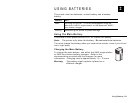ii
ENTERING & PRINTING DATA 4-1
Using the Keypad.................................................................................... 4-1
Data Entry Modes ................................................................................ 4-2
Entering Letters................................................................................... 4-3
Using the Display.................................................................................... 4-3
Reading the Status Line ....................................................................... 4-3
Scanning Bar Codes................................................................................ 4-4
Scanner Certification Note ....................................................................... 4-5
Printing.................................................................................................. 4-6
Power Management................................................................................. 4-6
CARE & MAINTENANCE 5-1
Cleaning ................................................................................................ 5-1
Cleaning the Printhead......................................................................... 5-2
Cleaning the Platen Roller.................................................................... 5-3
Cleaning the Black Mark Sensor............................................................ 5-4
Cleaning the Scanner Window............................................................... 5-4
Cleaning the Scanner Flex Cable .......................................................... 5-5
Clearing Supply Jams.............................................................................. 5-5
Storing the Printer................................................................................... 5-6
TROUBLESHOOTING 6-1
Error Codes ........................................................................................ 6-2
SPECIFICATIONS & ACCESSORIES A-1
Specifications.........................................................................................A-1
Accessories............................................................................................A-2
GLOSSARY G-1