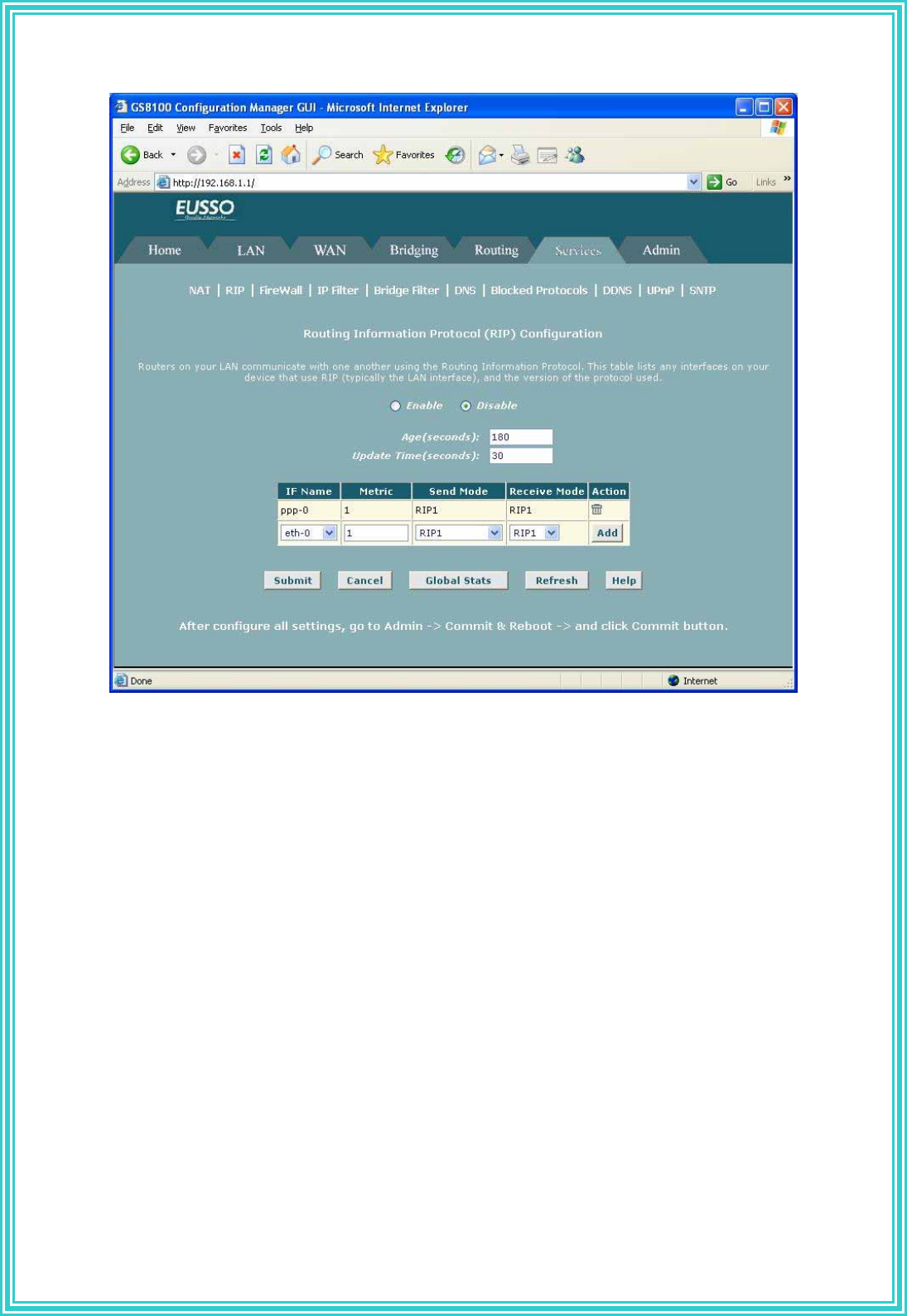
76
The following instructions describe how to enable RIP on your ADSL/Ethernet router:
(1) If the RIP Configuration page is not already displaying, click the Services
tab, and then click RIP in the task bar.
The page contains radio buttons for enabling or disabling the RIP feature and
a table listing interfaces on which the protocol is currently running. The first time
you open this page, the table may be empty
(2) If necessary, change the Age and Update Time. These are global settings
for all interfaces that use RIP.
Age is the amount of time in seconds that the device's RIP table will
retain each route that it learns from adjacent computers.
Update Time specifies how frequently the ADSL/Ethernet router will
send out its routing table to its neighbors
(3) In the IFName column, select the name of the interface on which you
want to enable RIP.
For communication with RIP-enabled devices on your LAN, select the
LAN interface (typically eth-0 or usb-0).
For communication with your ISP or a remote LAN, select the


















