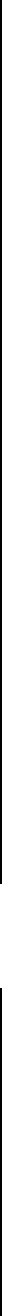
Pelco Manual C1503M (11/99) 3
This guide is intended to help you with the basic installation and setup of the Pelco System
9760
®
Matrix Switcher and Controller. This guide is not a replacement for the system
manual, but rather a tool to help you quickly get the system up and running.
Before shipping, Pelco sets up, tests, and programs each system according to the individual
sales order. As a first step, verify that the packing slip corresponds to your sales order. Contact
us immediately if there is a discrepancy.
This guide covers the following:
1. System Packing and Racking
2. System Data Connections
• CM9760-CC1 System CPU
• CM9760-MXB Matrix Bays
• CM9760-KBD System Keyboards
• CM9760-MGR Manager Program
• Receiver Connections
• CM9760-NW1
• Peripheral Equipment
3. System Video Connections
• Definitions
• Video Inputs
• Down-Framing Interconnections
• Side-Framing Interconnections
• Video Outputs
• Networking
4. System Programming
• Manager Program
• SET 9750 Program
5. DOS
6. File Maintenance
• Transfer Files from CM9760-CC1 to CM9760-MGR
• Transfer Files from CM9760-MGR to 3.5-Inch Floppy Disk
• Transfer Files from 3.5-Inch Floppy Disk to CM9760-CC1 Hard Drive
• Renaming Configuration Files
7. Verifying Operation
8. Appendix
• System Port Settings Table
• Setup Drawings
SYSTEM UNPACKING AND RACKING
1. Unpack and inspect all equipment and verify delivery according to the packing slip.
2. Remove and save all manuals and cabling from all packages and keep them with their
associated equipment.
3. Locate in your documentation the following:
• The page entitled System 9760 Factory Default Port Settings. This im-
portant document contains specific information about your system. All System
9760s are pre-programmed based on specific criteria in the system order.
• System 9760 manual binders.
4. For best results and a clean installation, install the System 9760 using standard EIA
19-inch racks. Leave one rack unit space between each card cage for effective cooling.
5. Review the sample drawings in the appendix and select the configuration that most
closely resembles the system you are installing.


















