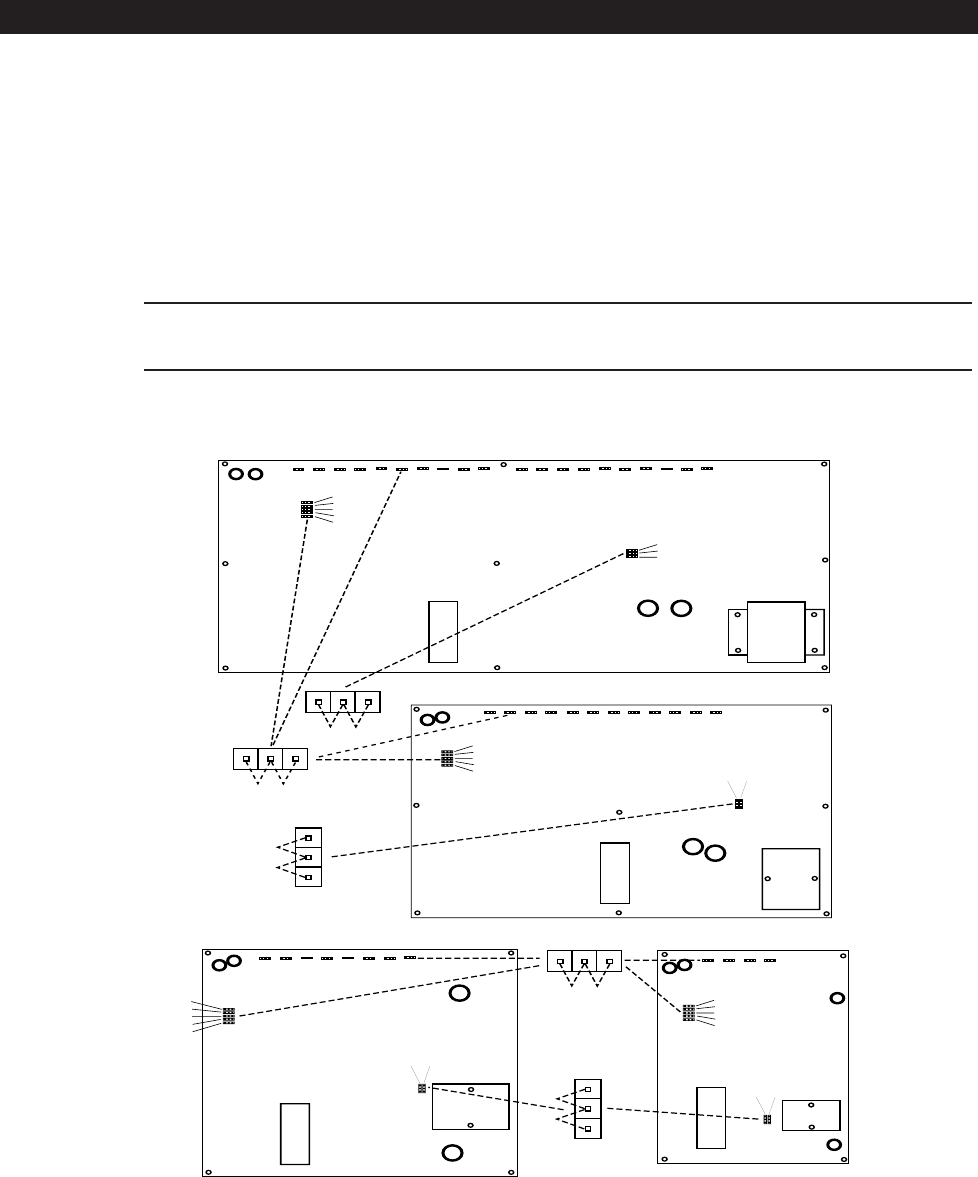
4 C841M-A (7/02)
INSTALLATION
1. Remove the cover from the switcher.
2. Set the jumpers as required for your application. Refer to Figure 1 and Table A.
3. Replace the cover.
4. Place the unit on a flat surface or install it in an equipment rack using the appropriate rack-mount kit.
5. Make all equipment connections to the switcher. Refer to Figure 2. Refer to Table B for the type of coaxial cable to use.
Only MON 2 output is Coaxitron compatible.
NOTE: The VA6220 switcher is supplied with factory-installed rack ears for mounting in a standard 19-inch rack mount. The rack ears
can be removed when using a VA6220 in a desktop application.
Figure 1. Jumper Settings - VA6200 Series
JP25
JP23
JP26
JP24
JP28
JP31
JP32
JP33
JP25
JP23
JP26
JP24
JP28
JP29
JP30
JP1 - JP12
JP1 - JP20
JP25
JP23
JP26
JP24
JP28
JP29
JP30
JP1 - JP4
VA6220 and VA6220-X
JP1 - JP8
JP25
JP23
JP26
JP24
JP28
JP29
JP30
VA6212 and VA6212-X
VA6208 and VA6208-X
VA6204 and VA6204-X
A
B
A
B
B
A
B
A
B
A


















