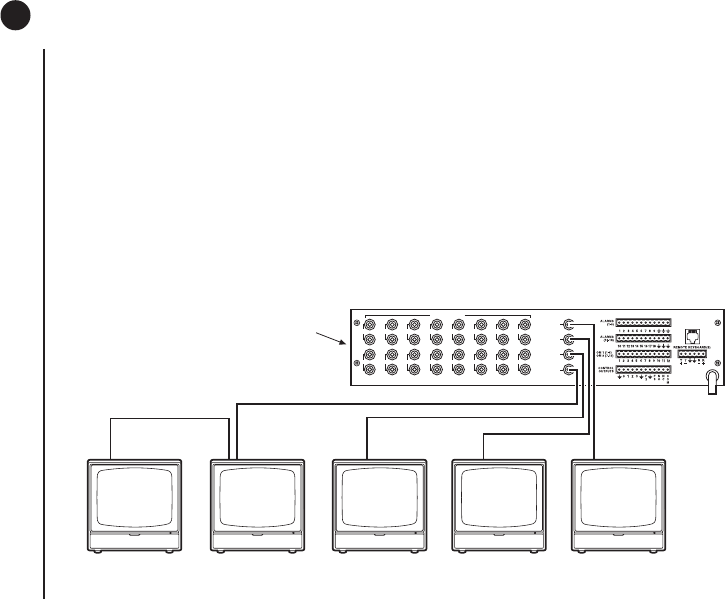
Pelco Manual C523M-H (6/05) 13
5 CONNECT MONITORS
1. Your SCU will support either two or four monitors. Models CM6700-MXB4 and
CM6700-MXB4-X support four monitors (Monitors 1-4). Models CM6700-MXB2 and
CM6700-MXB2-X support two monitors (Monitor 1 and 2). A CM6700-VMC2 expan-
sion card can be added to the CM6700-MXB2 or a CM6700-VMC2-X to the
CM6700-MXB2-X to increase the support to four monitors.
2. Install monitors according to the instructions provided with them.
3. Refer to Figure 13. Connect the monitor cables at the appropriate BNC receptacle on
the back of the SCU.
4. Be sure to terminate cables properly at the monitors.
Figure 13. Monitor Connections
VIDEO INPUTS
1 3 5 7 9 1 13 15
2 4 6 8 10 12 14 16
VIDEO OUTPUTS
1
2
3
4
LOCAL
KEYBOARD
CM6700 SCU
MONITOR
1
MONITOR
2
MONITOR
3
MONITOR
4a
MONITOR
4b
Ω
75
Ω
75
Ω
75
Ω
75
LOOPING
00049


















