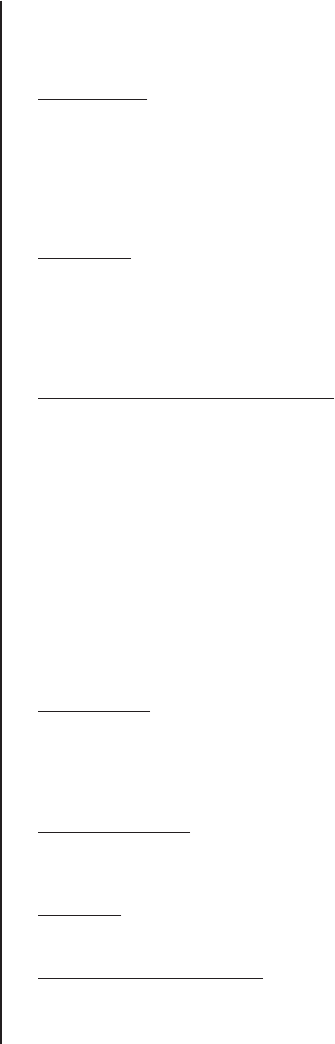
Pelco Manual C523M-H (6/05) 5
DESCRIPTION
Pelco’s CM6700 is a keyboard-controlled cross-point video matrix switcher/control unit
(SCU) that allows you to route up to sixteen video images to as many as four monitors
while controlling camera positions.
Applications
The CM6700 SCU can be controlled from a local or remote keyboard (refer to Figure 1),
used with a multiplexer to display multiple camera views on a monitor (refer to Figure 2),
and interfaced to a distant keyboard via dial-up telephone circuits through appropriate inter-
face equipment (refer to Figure 3). The CM6700 features menu-driven, password-protected
programming. The CM6700 can also be controlled from a personal computer using ASCII
commands.
Keyboards
Camera positioning options can be programmed and controlled from a keyboard. Up to
eight keyboards can be connected to the CM6700 SCU, allowing monitoring stations that
share a common monitor to each have a keyboard. Four different keyboards are available
to use with the CM6700 SCU, each with varying features and different costs. (Keyboard
types can be mixed in a system – See
Associated Equipment
.)
Sequences, Presets, and Patterns
Special programmed operations include sequences, presets and patterns.
A sequence allows you to see a routine of 16 camera views on your monitor over and
over again. The sequence can be operated automatically or manually. The order in which
the views appear and the time each view remains can be programmed.
A preset allows you to direct a pan/tilt/zoom (camera positioning system) to move to a
certain position on command or as a result of an alarm. In addition to moving the
camera, a descriptive title can appear on the screen. (Presets are not available with the
KBD100 keyboard.)
With a pattern you can program a camera positioning system to move around its
viewing area in a repeating pattern. The number and time length of patterns varies with
different positioning systems. (Patterns are not available with the KBD100 keyboard.)
Alarm Inputs
Eighteen alarm inputs are provided. These can be programmed to cause the display to
switch automatically to the camera with the alarm and/or to operate one of three auxiliary
outputs. Sixteen of the inputs are associated with individual cameras. Two of the inputs
activate group camera sequences.
Auxiliary Outputs
Three auxiliary outputs are provided. One output is a relay and two are open collector (TTL)
outputs. Auxiliary outputs are activated at the keyboard (except KBD100).
Protocols
The CM6700 works with Pelco’s Coaxitron
®
‚ D, and P protocol receivers.
Power, Mounting Methods
The CM6700 SCU operates on 120 VAC or 230 VAC, depending on the model. The
compact case mounts in 3-1/2 inches of vertical space in a 19-inch equipment bay or to a
wall or table top.


















