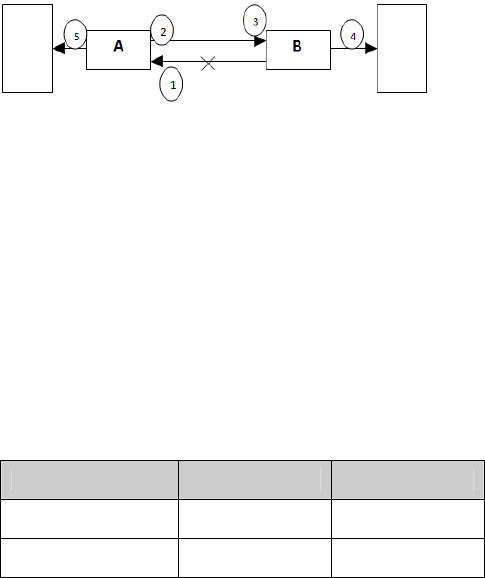
Perle PoE/PoE+ Ethernet Media Converter
Installation Guide
12
Illustration of the FFA
The following diagram is an illustration of the operation of this
feature.
(A) – Remote Media Converter setup for Fiber Fault Alert Enabled,
Fiber Negotiation – OFF and Link Mode – Standard.
(B) – Local Media Converter setup for Fiber Fault Alert Enabled,
Smart Link Pass-Through On and Fiber Negotiation - OFF
1 – (A) Loses fiber connection on its receiver.
2 – (A) Sends FFA.
3 – (B) Detects FFA signal and shuts down the fiber link.
4 – (B) Drops link on copper connection because Smart Link
Pass-Through is configured.
5 – (A) Link on copper connection is not affected because Smart
Link Mode is set to Standard.
Duplex copper (Switch 4)
Switch Position Copper port 1
Copper port 2
Up (default) Full Duplex NA
Down Half Duplex NA
Note: When Auto Negotiation (SW1) is set to Off, the media
converter will use this Duplex setting for copper port 1.
Full Duplex: In the Up switch position; the media converter will be
set to Full Duplex mode.
Half Duplex: The media converter will be set to Half Duplex
mode.


















