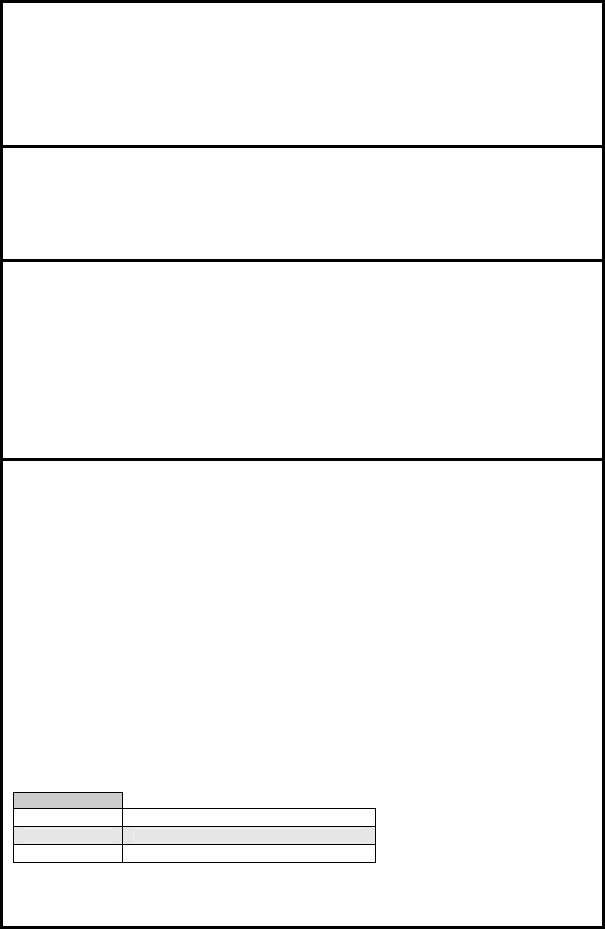
Perle PoE/PoE+ Ethernet Media Converter
Installation Guide
22
SPD-(Copper Port 1/2)
Green – 1000 Mbps
Orange – 100 Mbps
Off – 10 Mbps (if link is currently established)
FDC-1/2 (Duplex on Copper 1/2)
On – Full Duplex Mode
Off – Half Duplex Mode
LKC-1/2 (Link Status on Copper port 1/2)
On – Copper link is present
Off – No copper link present
Blinking (slow) – Copper link appears functional – Copper link has
been brought down by Smart Link Pass-Through.
Blinking (fast) – Copper link up and receiving data
PSE-1/2
Solid Green (Active) – The PSE has successfully detected a compliant
PD and is applying power over the UTP.
Solid Orange (Inactive) – The PSE is not active. The PSE has been
configured to provide power, however
• a compliant PD is not detected - no power applied
• a PSE has turned off power for Reset function
Off – (Disabled) The PSE function is disabled in the configuration.
Error conditions
A blinking red light is an error condition. The led light will cycle
with a 3 second stop interval between the error condition code.
PSE-1 / 2 LED
1 blink PD Capacitance too high
2 blinks PD Resistance too low or short circuit
3 blinks PD Resistance too high


















