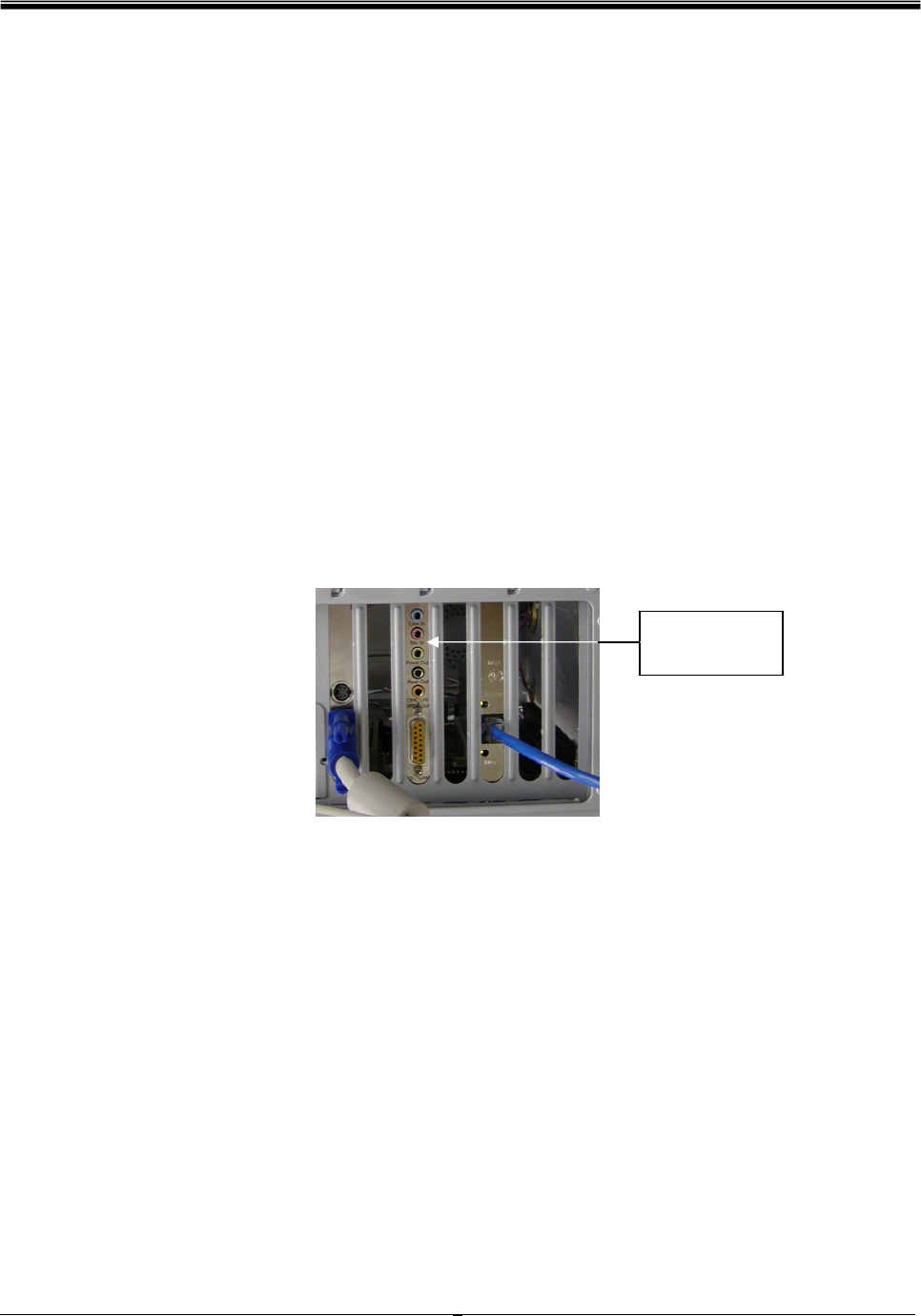
Philips Sound Solutions
The Ultimate Edge™ Soundcard Users Guide
5
2.2. Detailed Installation Guide
Please have the PC and the old soundcard documents at hand. Refer to them for the removal or
disabling the existing soundcard on your PC.
2.2.1. Before Installing the New Soundcard
Before starting the installation of the new soundcard you will need to determine if your PC already
has a soundcard, or an integrated sound device on the motherboard. Your PC can only have one
active sound device. Therefore, please remove or disable the existing sound system before
installing the Ultimate Edge soundcard. This is very important and failure to do so may result in
the Ultimate Edge not working properly.
The following paragraphs and illustrations will help to determine the type of sound system existing
on your PC. Please go to the appropriate section to disable, or remove the old sound system.
2.2.2. Identifying The Old Sound System
Check the back of the PC in the area of PCI slots, usually toward the bottom on the tower and
mini tower cases, or to the right side, on desktop cases. All the audio related connectors line up in
one row on a 4-inch end bracket. See Figure 1.
Figure 1
Add-on
Soundcard


















