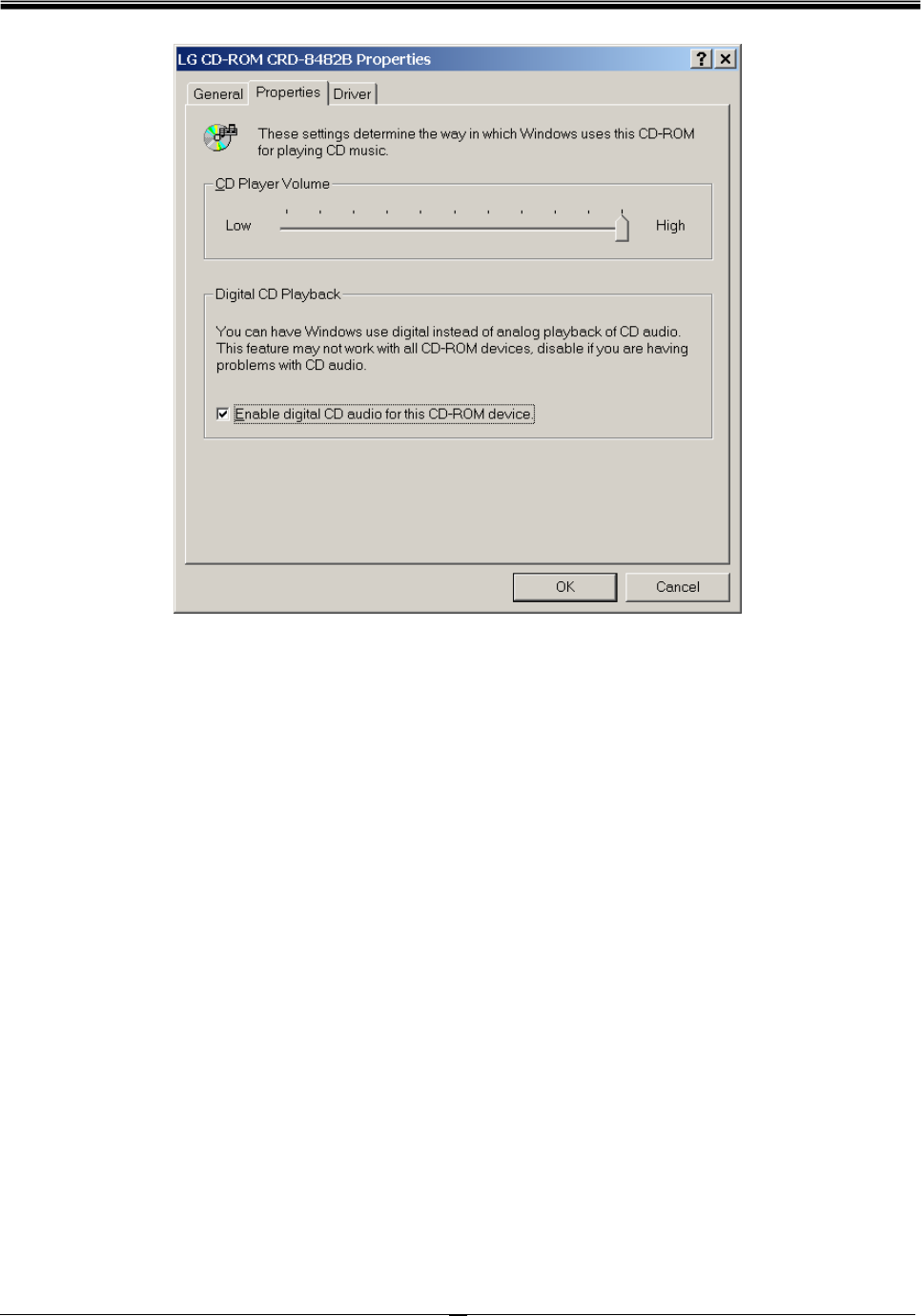
Philips Sound Solutions
The Ultimate Edge™ Soundcard Users Guide
33
Figure 21
9 CD Player Control in the mixer playback tab does not have any effect on the output
when Playing Audio CD in the CD Drive
Because the CD player sends the audio streams via the digital data lines, Windows treats this
source like other digital audio sources such as MP3 files. Therefore, to control the volume and
balance use the controls for “wave”.
9 No PSA2 HD Icon in the System Tray
After you have installed PSA2 HD from the installation CD, if the PSA2 HD icon disappears from
the System Tray, go to the start menu, click on Programs (Windows 2000 or Windows XP), click
on Philips, then click on Philips PSA2 HD, then click on PSA2 HD Control Panel.
9 When playing DVD there is background music but no dialog, or the dialog is very
low
Check speaker connection. This may happen if the front speakers are not connected while the
rear and subwoofer are. If the speakers are connected correctly and this happens it is possible
that the sound track of the DVD is corrupted or damaged. One may test the sound track by
connecting a set of headphones to the soundcard and listen to the sound. The headphones
always output the down-mixed sound track. If the headphones sound similar to the speakers, then
the sound track is corrupted.


















